Are you tired of your Chromecast turning movie night into a technical nightmare? Is your video streaming experience about as reliable as a game of Jenga played on a trampoline? Fear not, weary binge-watcher, for we have compiled the ultimate troubleshooting guide to help you navigate the treacherous waters of Chromecast woes. So grab your remote, brace yourself for some laughter (or tears), and let’s dive into the wild world of resolving Chromecast video streaming problems.…


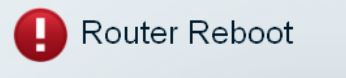 In a weird twist, the latest Chromecast update is causing routers, which are connected to Chromecast Audio, to reboot. User Keith DD posted on the Google Cast Help Forum on Sept 26 that he has 3 Chromecast Audios and noticed his ISP router kept rebooting. Thinking the router became defective, the ISP sent a replacement but as soon as he plugged in his Chromecast Audio, the router rebooted.…
In a weird twist, the latest Chromecast update is causing routers, which are connected to Chromecast Audio, to reboot. User Keith DD posted on the Google Cast Help Forum on Sept 26 that he has 3 Chromecast Audios and noticed his ISP router kept rebooting. Thinking the router became defective, the ISP sent a replacement but as soon as he plugged in his Chromecast Audio, the router rebooted.…