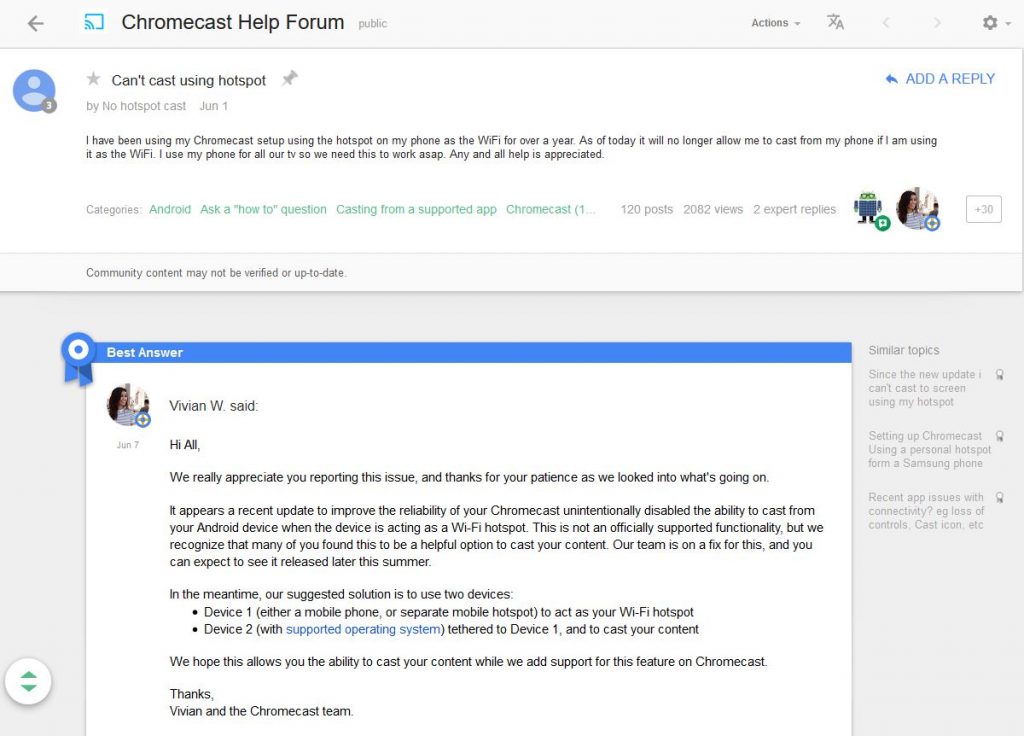Hear ye, hear ye, Chromecast owners! The time has come to ditch the unyielding chains of cable and embrace the glorious world of streaming services. But with so many options out there, how do you know which ones are worthy of your Chromecast’s attention? Fear not, dear reader, for we have compiled a list of the top streaming services guaranteed to make your Chromecast sing with joy.…