Gone are the days where you need to rush home to your TV screen to watch a must-see TV like the World Series. Today, you have multiple means of watching the World Series. First, you can DVR it but that isn’t exciting. With the Internet, smart phones, and social media, it is almost impossible to avoid finding out the result if you watch the game at a later time.…
Category Archives: News
#madebygoogle Launch Event Chromecast Google Home (Part 2 of 2)
Here is part two of the @madebygoogle launch event summary. Part 1 we covered Google’s new phone Pixel, Google VR headset – Daydram, and Google Wifi. In part 2, we will go into detail with Chromecast Ultra and Google Home
Chromecast Ultra
Google announced their 2nd generation Chromecast roughly a year ago. At that time, it was rumored to offer 4K Ultra HD and HDR support but were dissapointed.…
#madebygoogle Launch Event Summary! (Part 1 of 2)
Today, Oct 4, Google held their #madebygoogle event and wow’d the world the latest and greatest products. Here is a summary of all of the products announced at this event.
The event started out with a nifty video which segwayed from their signature search bar to Google Assistant.
Sundar Pichai gave the intro welcoming everyone including the interesting fact that they were using a space that used to be a chocolate factory in the early 1900’s.…
Chromecast Audio Rebooting Routers
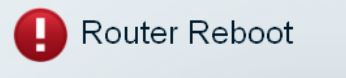 In a weird twist, the latest Chromecast update is causing routers, which are connected to Chromecast Audio, to reboot. User Keith DD posted on the Google Cast Help Forum on Sept 26 that he has 3 Chromecast Audios and noticed his ISP router kept rebooting. Thinking the router became defective, the ISP sent a replacement but as soon as he plugged in his Chromecast Audio, the router rebooted.…
In a weird twist, the latest Chromecast update is causing routers, which are connected to Chromecast Audio, to reboot. User Keith DD posted on the Google Cast Help Forum on Sept 26 that he has 3 Chromecast Audios and noticed his ISP router kept rebooting. Thinking the router became defective, the ISP sent a replacement but as soon as he plugged in his Chromecast Audio, the router rebooted.…
Chromecast’s first Preview Feature is to remove Chromecast Branding
 Recently, we posted on the ability to opt into the Google’s Preview Program. The first experimental feature was released and it was used to remove all ‘Chrome’ branding from Chromecast. Instead, it replaced it with a simple ‘G’ logo. The preview released firmware version 1.21.72444. This firmware was released to all Chromecast devices including gen 1, gen 2, and audio devices.…
Recently, we posted on the ability to opt into the Google’s Preview Program. The first experimental feature was released and it was used to remove all ‘Chrome’ branding from Chromecast. Instead, it replaced it with a simple ‘G’ logo. The preview released firmware version 1.21.72444. This firmware was released to all Chromecast devices including gen 1, gen 2, and audio devices.…
Try new features with Chromecast Preview Program
Google’s latest update to its Cast app allows users to opt into experimental features that are not ready for public roll out. If you are are the type who want to experience the latest features and don’t mind some bugs here and then, this may be for you. To participate, it is very simple.
Simply follow the below instructions:
First, go into your Google Cast app and select the devices tab.…
Google will possibly launch a 4K streaming device – Chromecast Plus
 Mark your calendars for Oct 4th. Google has scheduled a live event on Oct. 4, 2016 for their hardware lines. The main focus of the event is to launch two new phones, the Pixel and Pixel XL, more info on Google Home, and Daydream VR device. Android Police is reporting that Google also plans to announce the 3rd gen casting device dub’d Chromecast Plus or Chromecast Ultra which will support 4K streaming.…
Mark your calendars for Oct 4th. Google has scheduled a live event on Oct. 4, 2016 for their hardware lines. The main focus of the event is to launch two new phones, the Pixel and Pixel XL, more info on Google Home, and Daydream VR device. Android Police is reporting that Google also plans to announce the 3rd gen casting device dub’d Chromecast Plus or Chromecast Ultra which will support 4K streaming.…
Google Chrome browser now comes default with ability to Cast
 Google announced today that the latest Chrome update includes the Cast option by default. Previously, you had to go to the Chrome Webstore from your Chrome browser, search for Google Cast extension, download then install. As of now, the Google Cast version Version: 15.1120.0.4 updated March 2016 is still available on the webstore. If you have Chrome browser Version 52.0.2743.116 m for Windows, it will have Cast icon at the upper right of your screen.…
Google announced today that the latest Chrome update includes the Cast option by default. Previously, you had to go to the Chrome Webstore from your Chrome browser, search for Google Cast extension, download then install. As of now, the Google Cast version Version: 15.1120.0.4 updated March 2016 is still available on the webstore. If you have Chrome browser Version 52.0.2743.116 m for Windows, it will have Cast icon at the upper right of your screen.…
Happy Birthday OG Chromecast!
The original Chromecast achieved a milestone yesterday but celebrating its 3rd birthday! The unassuming HDMI device flew under the radar and launched with little fan fair turned into a major media player in the streaming industry. With the low price of $35, it enabled hundreds of HDTV owners to make their ‘dumb’ TV’s ‘smart’. It sure paid off for my family as we had a 10 year old Samsung 40″ TV which functions fine but do not have any built in smart features.…

Google releases 1.20.66189 firmware update
If you start getting a blinking red or amber LED light on your Chromecast, you are not alone. Google released 1.20.66189 Chromecast firmware on July 18 and may have released a bug. Google is aware of the issue and is working towards a fix for the next update. There is no issue as long as you can still cast. There is no fix for the time being.…
