If you recently noticed that you can no longer connect your Chromecast to your Android phone’s hotspot, you are not alone. Google pushed an update (11.0.55) to Google Play Services where you can no longer connect to Android’s hotspot. A member of the Chromecast team on productforum.google.com responded. See below:
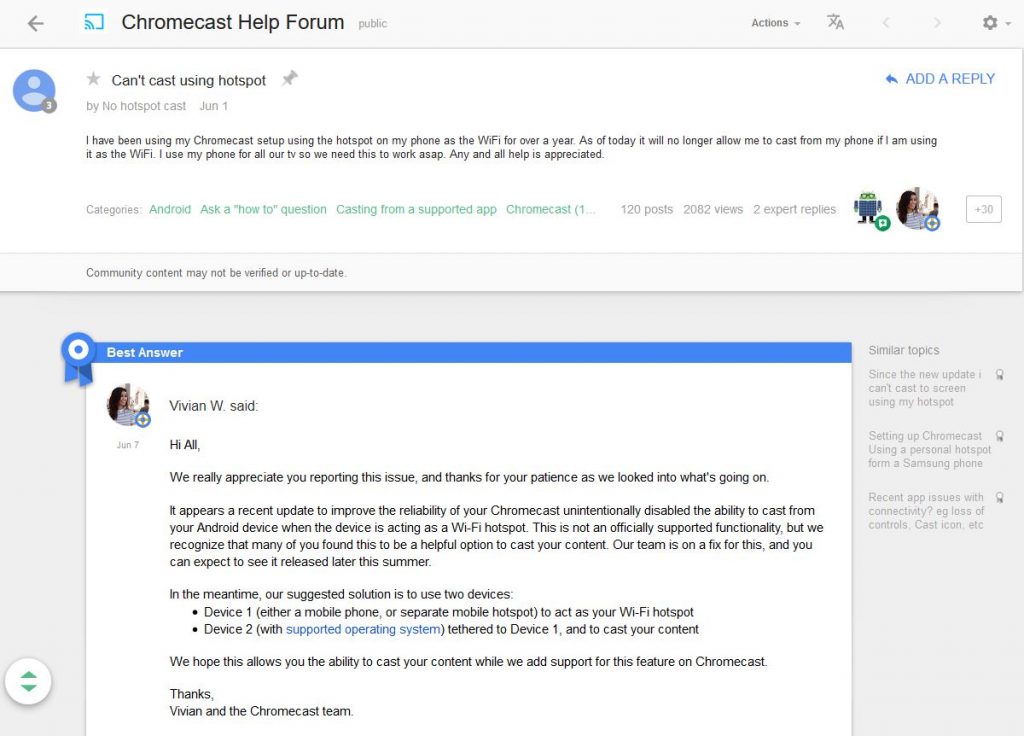
In summary, Google disabled this ability to improve the reliability of Chromecast as it was never an official functionality.…
