Stream Amazon Prime content to your Chromecast
Setting up Chromecast on a Windows 8 device is similar to how you would set up with a Windows XP or Windows 7 Machine.
1) First, you need to ensure you have a WiFi enabled PC or Laptop. If you don’t, you can purchase one similar to the one below to enable WiFi.
2) Next, ensure you have Google Chrome web browser installed on your PC.…


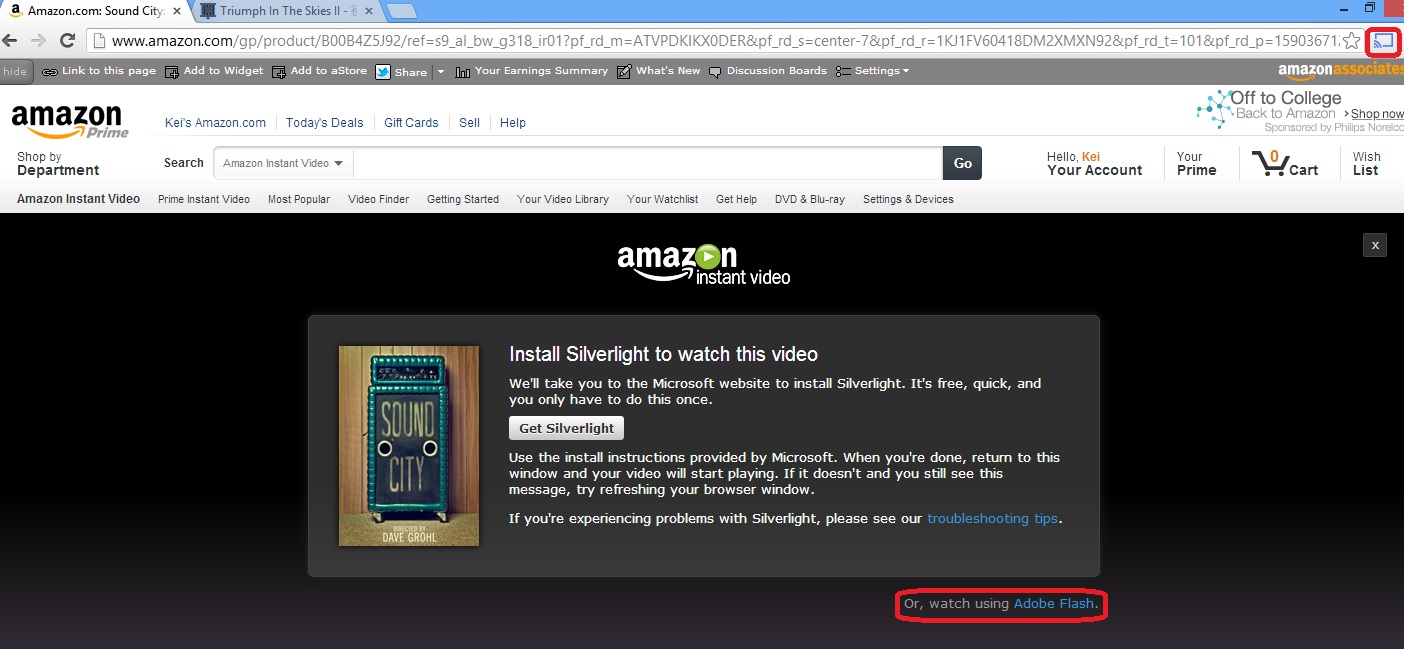
 …
…