Welcome to the world of Chromecast Audio, where every sound and tune can be streamed effortlessly…or so you thought. Just when you thought you had conquered the world of tech setups, Chromecast Audio decides to throw a curveball your way. But fear not, dear reader! In this insightful guide, we will troubleshoot those pesky setup issues and help you fine-tune your Chromecast Audio experience like a pro.…


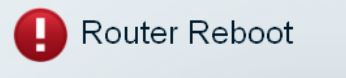 In a weird twist, the latest Chromecast update is causing routers, which are connected to Chromecast Audio, to reboot. User Keith DD posted on the Google Cast Help Forum on Sept 26 that he has 3 Chromecast Audios and noticed his ISP router kept rebooting. Thinking the router became defective, the ISP sent a replacement but as soon as he plugged in his Chromecast Audio, the router rebooted.…
In a weird twist, the latest Chromecast update is causing routers, which are connected to Chromecast Audio, to reboot. User Keith DD posted on the Google Cast Help Forum on Sept 26 that he has 3 Chromecast Audios and noticed his ISP router kept rebooting. Thinking the router became defective, the ISP sent a replacement but as soon as he plugged in his Chromecast Audio, the router rebooted.…