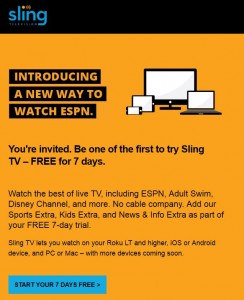Google recently announced that it has renamed the Chromecast to simply Google Cast and this came into effect in the app store earlier in the month. When we hear the term, “Chromecast”, we immediately think of perhaps the first generation video streaming HDMI dongle which turned out to become a huge hit. With the introduction of 2nd generation Chromecast, Chromecast audio and Cast enabled devices from companies such as Sony, LG, Bang and Oulfson, Sonos, and more, it makes sense to recast the technology to simply Google Cast.…
Good Bye Chromecast, Hello Google Cast!
Leave a reply