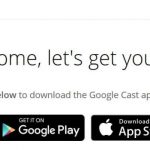(Disclosure, I may receive a small referral fee when you make a purchase through links on this post.)
 Google announced today that the latest Chrome update includes the Cast option by default. Previously, you had to go to the Chrome Webstore from your Chrome browser, search for Google Cast extension, download then install. As of now, the Google Cast version Version: 15.1120.0.4 updated March 2016 is still available on the webstore. If you have Chrome browser Version 52.0.2743.116 m for Windows, it will have Cast icon at the upper right of your screen.
Google announced today that the latest Chrome update includes the Cast option by default. Previously, you had to go to the Chrome Webstore from your Chrome browser, search for Google Cast extension, download then install. As of now, the Google Cast version Version: 15.1120.0.4 updated March 2016 is still available on the webstore. If you have Chrome browser Version 52.0.2743.116 m for Windows, it will have Cast icon at the upper right of your screen.
Google bragged that in the month of July, users have cast content from their Chrome browser over 38 million times while watching and listening to more then 50 million hours of content.
This improved integration will encourage more people to Cast their screen or content. You can also now seamlessly Cast Hangouts, play games, Google Education tools, and content that supports Chromecast.
Note, this is for PC devices only and not for Chrome mobile browser. There is no word yet if or when we can Cast from Chrome mobile browser.