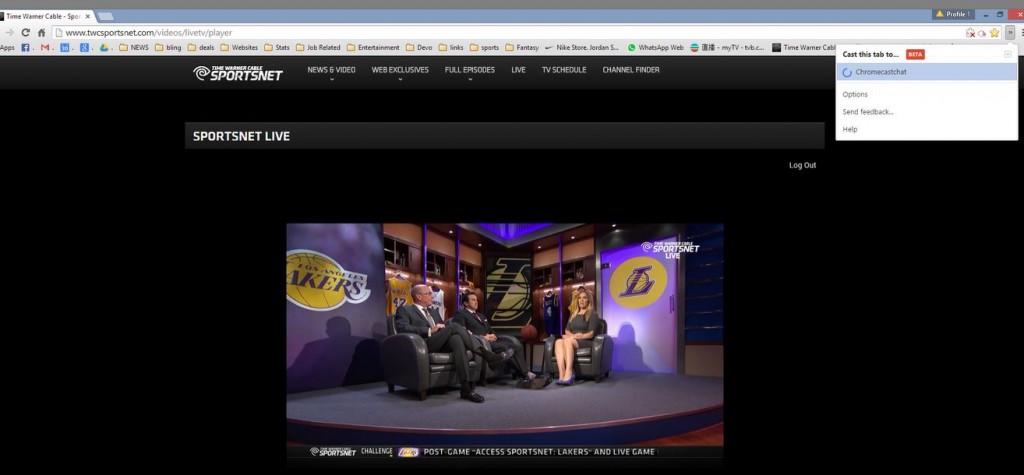(Disclosure, I may receive a small referral fee when you make a purchase through links on this post.)
Casting any website to the TV through Chromecast. One of the best feature of Chromeast is the ability to cast any website to the TV from your computer. This is handy when you want to display a particular website to your TV. Example may be a a website which doesn’t support Chromecast. For example, I can watch the Los Angeles Lakers through casting a tab on Google Chrome browser with no problems. I get audio and the video quality is decent at HD. It helps that I have a fast Internet connection and within range of my WiFi router. Here are some requirements:
-PC or Laptop that is WiFi enabled
-Google Chrome browser (version 28 or later)
-Chromecast extention on your Chrome browser
-May have issues if the website uses a plugin such as Silverlight, Quicktime, or VLC.
For the time being, you may only cast from Google Chrome browser from PC and not from iOS or Android.