(Disclosure, I may receive a small referral fee when you make a purchase through links on this post.)
Welcome to the magical world of Chromecast, where streaming videos seamlessly transition from your tiny phone screen to your big screen TV with just a flick of your finger. But wait, why does it sometimes feel like you’re trapped in a pixelated nightmare watching your favorite show? Fear not, dear reader, for we are about to embark on an epic journey into the depths of video streaming optimization on Chromecast. Get ready to uncover the secrets of smooth streaming, decode the mysteries of buffering, and emerge victorious with the ultimate viewing experience. Leave your pixelated woes behind and let’s dive into the wild world of Chromecast optimization!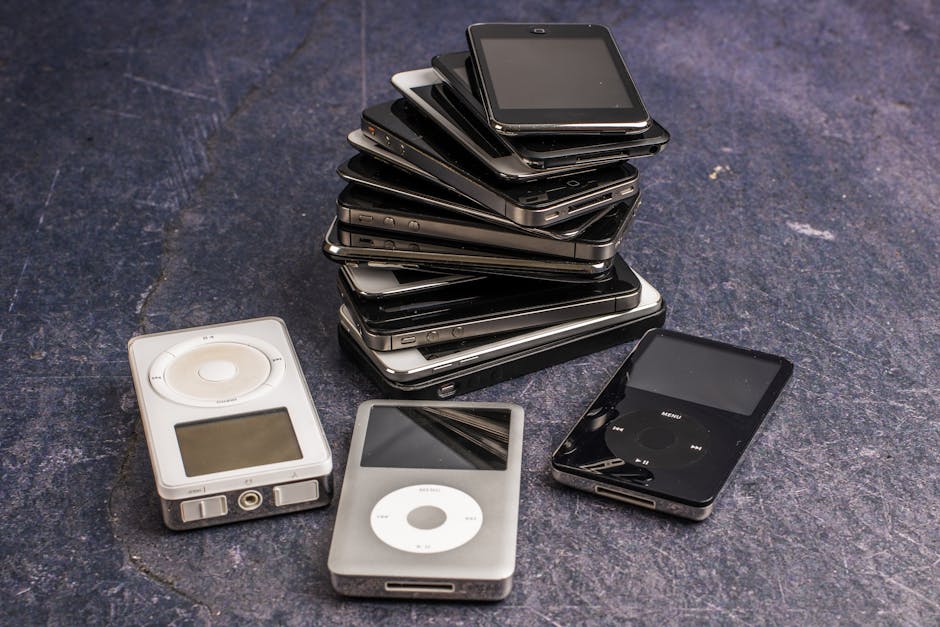
Understanding Chromecast Technology
So, you’ve got this little magical device called Chromecast, huh? Well, buckle up because we’re about to take you on a wild ride through the wonders of Chromecast technology!
Imagine a world where you can effortlessly stream all your favorite shows, movies, music, and more from your phone, tablet, or computer straight to your TV. That’s right, with Chromecast, you can turn your regular old dumb TV into a smart TV with just a few clicks. It’s like giving your TV a PhD in entertainment!
But how does this wizardry work, you ask? Well, it’s all thanks to the power of Wi-Fi and a little something called casting. When you ”cast” something from your device to your TV, what you’re really doing is telling your Chromecast to fetch the content for you. It’s like having your own personal TV butler!
And the best part? You can also cast photos, videos, games, and even webpages. The possibilities are endless! So go ahead, grab your popcorn, kick back, and let Chromecast do all the heavy lifting. Because when it comes to entertainment, why settle for less when you can have the best?

Challenges in Video Streaming on Chromecast
Trying to stream video on Chromecast can feel like entering a labyrinth of technical challenges that would make even Theseus scratch his head in confusion. Here are some of the hilarious hurdles you might encounter:
Bandwidth Battles: Sometimes, it seems like your Wi-Fi connection is engaging in a secret war with your Chromecast, resulting in constant buffering and pixelated videos. Is the buffering wheel the new spinning wheel of death?
Spontaneous Reboots: Just when you thought you were settling in for a binge-watching session, your Chromecast decides it’s time for a reboot. Was it something you said?
Cryptic Error Codes: Ever seen a random combination of letters and numbers pop up on your screen when trying to stream? It’s like decoding a secret message from an alien civilization – except the message is probably just saying “Error 404: Entertainment not found.”
Factors Affecting Video Quality
When it comes to video quality, there are a few key factors that can make or break your viewing experience. From the lighting in your room to the speed of your internet connection, every little detail can have a big impact on the final result.
One major factor that can affect video quality is the resolution of the video itself. The higher the resolution, the clearer and sharper the image will be. So, if you’re constantly watching videos in 240p, it might be time to upgrade to at least 480p for a better viewing experience.
Another factor to consider is the compression of the video file. If a video is highly compressed, it can result in pixelation and a loss of detail. So, if you find yourself squinting at your screen trying to make out what’s happening, it might be worth looking for a higher quality version of the video.
Lastly, don’t forget about the speed of your internet connection. A slow connection can result in buffering, stuttering, and overall poor video quality. So, make sure you’re not trying to stream that HD movie on your grandma’s ancient dial-up internet connection. Upgrade to a faster speed and watch those pixels disappear like magic!

Tips for Optimizing Video Streaming
Clear your cache: It may sound like something a snotty-nosed kid would do, but clearing your cache can actually improve your video streaming experience. By wiping away all the digital gunk that’s been building up in your browser, you’ll make room for smoother streaming.
Upgrade your internet speed: If your internet speed is slower than a sloth on Ambien, it’s time to give your provider a call and demand an upgrade. You wouldn’t settle for a dial-up connection in 2021, would you? So why settle for slow streaming speeds?
Close unnecessary tabs: Your computer may think it’s a superhero, but even superheroes have limits. Close all those unnecessary tabs and programs that are running in the background like a bad soap opera. Your computer will thank you by giving you faster streaming speeds.
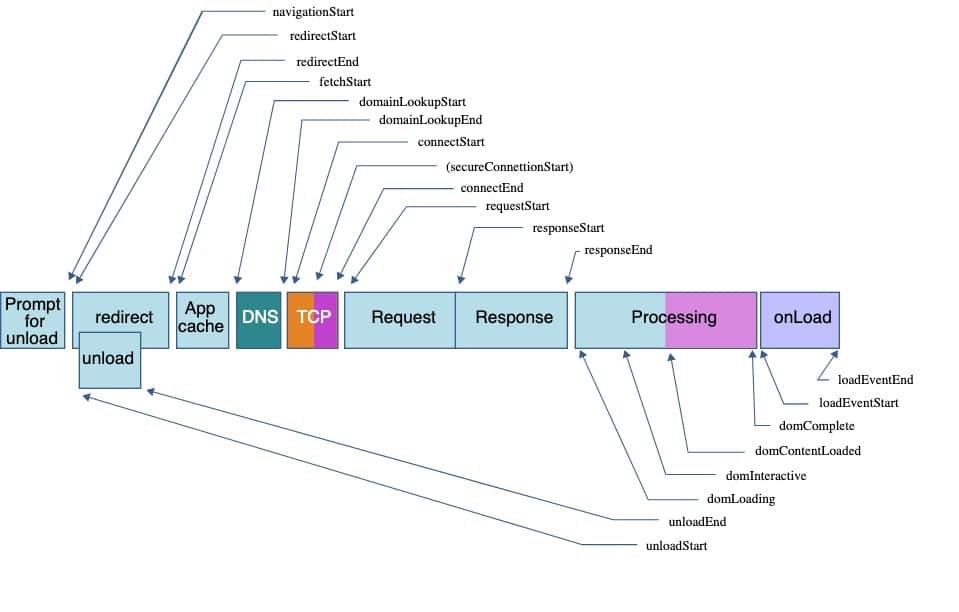
Testing and Measuring Video Performance
So you’ve spent hours crafting the perfect video content, but how do you know if it’s reaching its full potential? It’s time to roll up your sleeves, put on your lab coat, and get ready to dive into the world of !
First things first, let’s talk about testing. Think of it as conducting experiments in a high-tech laboratory, except instead of test tubes and beakers, you’ve got video analytics tools at your disposal. Run some A/B tests to see which thumbnails or video titles perform best. Experiment with different video lengths or posting times to see what resonates with your audience. Remember, science is all about trial and error, so don’t be afraid to get a little messy!
Next up is measuring. This is where you break out the rulers and protractors (or, you know, your trusty analytics dashboard). Keep a close eye on metrics like view count, watch time, and engagement rates. Are viewers dropping off after the first few seconds? Maybe it’s time to spice things up with some flashy graphics or a killer intro. Use these insights to fine-tune your content and keep your audience hooked from start to finish.
And there you have it, folks! may sound daunting, but with a dash of creativity and a sprinkle of data-driven decision-making, you’ll be a video performance guru in no time. So grab your goggles, fire up those analytics tools, and let the testing begin!
Implementing Solutions for Better Streaming Quality
Streaming quality got you down? Have no fear, because we’ve got the solutions you need to take your streaming game to the next level! Here are some tips and tricks to help you achieve better quality when you’re binge-watching your favorite shows.
Forget about pixelated screens and constant buffering - with these simple solutions, you’ll be streaming in crystal-clear HD in no time. First off, make sure you have a reliable internet connection. This may seem like a no-brainer, but you’d be surprised how many people try to stream on a weak Wi-Fi signal. **Pro tip:** invest in a quality router to ensure smooth sailing through your favorite shows.
Next up, consider upgrading your streaming device. Old, outdated technology can seriously hinder your viewing experience. Treat yourself to a new smart TV or streaming stick and notice the difference immediately. **Bonus tip:** check for software updates regularly to keep your device running smoothly.
Another key factor in streaming quality is your streaming service itself. Do some research to find out which platforms offer the best quality for your favorite shows and movies. **Hot tip:** some services offer settings to adjust video quality based on your internet speed, so be sure to make use of these options.
With these solutions in your arsenal, you’ll be the envy of all your friends with your flawless streaming quality. Sit back, relax, and enjoy the show – you’ve earned it!
FAQs
Can I watch 4K videos on Chromecast without any buffering?
Sure, if you have a strong internet connection and don’t mind waiting an eternity for the video to load.
What can I do to optimize video streaming on Chromecast?
You can sacrifice a goat to the internet gods, or you can simply make sure you have a fast and stable internet connection.
Why does my video keep freezing while streaming on Chromecast?
Well, it’s probably because your Wi-Fi is about as reliable as a politician’s promise. Try moving closer to the router or investing in a better one.
Is there a way to improve video quality on Chromecast?
You could try rubbing some magic fairy dust on your Chromecast, but realistically, upgrading to a higher internet speed plan is your best bet.
How can I prevent interruptions while casting videos to Chromecast?
Build a moat around your router and fill it with alligators to ward off any Wi-Fi thieves. Or, you know, just make sure your internet connection is secure and optimized for streaming.
Lights, Camera, Chromecast Action!
And that’s a wrap! We’ve covered everything you need to know about optimizing video streaming on Chromecast. From selecting the right resolution to adjusting your Wi-Fi settings, you’re now ready to sit back, relax, and enjoy your favorite shows in the best possible quality. So grab your popcorn, hit play, and let the Chromecast magic begin! Happy streaming! 🎬🍿📺




