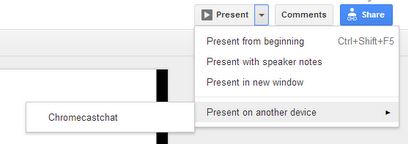(Disclosure, I may receive a small referral fee when you make a purchase through links on this post.)
If you were wondering how you can project a presentation such as Powerpoint only your Chromecast enabled TV, you now have an option. Google launched an update to Chromecast where you will be able to cast presentations from your Google Drive. You can upload any Microsoft Office Powerpoint file and it will be ready to be casted. Follow these steps.
1) Open Google Drive from a Wi-Fi enabled PC with Google Chrome.
2) Navigate to your ppt file which you have uploaded.
3) Open the ppt file with “Google Slides”
3) From Google Slides, go to “Present” button at the upper right of your screen. A drop down menu will appear, hover over “Present on another device” then select your Chromecast.