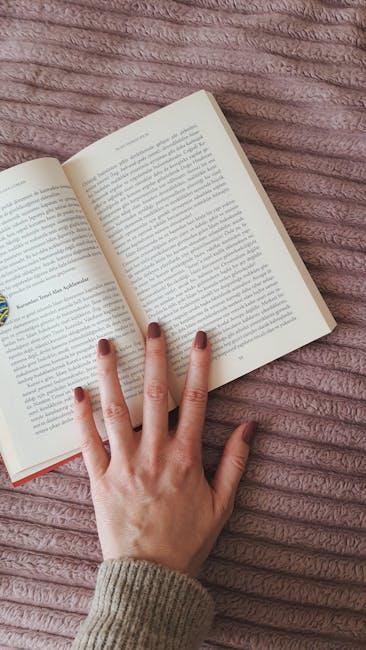(Disclosure, I may receive a small referral fee when you make a purchase through links on this post.)
Welcome to the wonderful world of Chromecast extensions, where your TV becomes smarter than you on a Monday morning. With a plethora of apps and plugins at your fingertips, you can turn your humble little streaming device into a powerhouse of entertainment and productivity. So grab your remote, buckle up, and get ready for a wild ride through the comprehensive guide to all things Chromecast extensions. This is where the magic happens, folks. Let’s dive in.
Setting Up Your Chromecast Device
So, you’ve decided to join the cool kids club and set up your Chromecast device. Congratulations! You’re about to enter a world of endless streaming possibilities and never-ending binge-watching. But first, let’s get that little device up and running.
First things first, make sure you have everything you need before you start. You’ll need your Chromecast device, a power source (don’t worry, it’s not powered by magic), a compatible TV or monitor, and a smartphone or laptop to set it up.
Next, plug your Chromecast device into the HDMI port on your TV and connect the power source. Now, grab your smartphone or laptop and fire up the Google Home app. If you don’t have it already, well, you’re out of luck. Just kidding! You can download it from the app store or Google Play. Once you’re all set up, follow the on-screen instructions to connect your Chromecast device to your Wi-Fi network. And just like that, you’re ready to start streaming!
Now, the only question is, what will you watch first? A gripping crime drama? A heartwarming rom-com? Or maybe just another episode of that reality show you’re too embarrassed to admit you love. The possibilities are endless, my friend. Happy streaming!

Exploring the Best Chromecast Extensions for Streaming Content
When it comes to streaming content, Chromecast is the holy grail for binge-watchers everywhere. But did you know that there are some amazing extensions out there that can take your streaming experience to the next level? Let’s explore some of the best Chromecast extensions that will have you glued to your screen for hours on end.
One of the must-have extensions for any Chromecast user is Google Cast. This handy tool allows you to cast content from your browser to your TV with just a click of a button. Say goodbye to squinting at your laptop screen and hello to watching your favorite shows on the big screen in all their glory.
Another fantastic extension to check out is Videostream. This nifty little app lets you stream videos from your computer directly to your Chromecast, making it super easy to watch your own personal library of movies and TV shows. No more fumbling with cables or transferring files – just sit back, relax, and enjoy the show.
And last but certainly not least, we have Netflix Party. This extension lets you sync up your Netflix account with friends and watch movies and shows together in real time. It’s like having a virtual movie night with your buddies, without anyone hogging the popcorn or talking over the best parts. So grab your snacks, hit play, and get ready to stream like never before!

Utilizing Chromecast Extensions for Enhanced Productivity and Convenience
Who knew that a simple device like Chromecast could be the key to unlocking productivity and convenience in your everyday life? With the help of some nifty Chromecast extensions, you can take your streaming game to the next level and streamline your workflow like never before.
Imagine effortlessly casting your favorite productivity apps onto the big screen with just a click of a button. Whether you’re working on a group project or simply need a break from staring at your tiny laptop screen, Chromecast extensions have got you covered. Say goodbye to squinting at spreadsheets and hello to bold, beautiful visuals that make work feel like a breeze.
Need to keep up with the latest trends or get some inspiration for your next big project? Look no further than the plethora of streaming options available with Chromecast extensions. From TED Talks to online tutorials, the possibilities are endless. And with the ability to easily share content with your team or friends, collaboration has never been more fun or efficient. So go ahead, cast away and watch your productivity soar to new heights.

Customizing Your Chromecast Experience with Fun and Functional Extensions
So you’ve got yourself a Chromecast and you’re ready to take your streaming game to the next level. But did you know that there are a ton of fun and functional extensions out there to help you customize your Chromecast experience? Let’s dive in and explore a few of our favorites!
First up, let’s talk about Remote Cast. This handy extension allows you to control your Chromecast from your phone or tablet, so no more digging around for that pesky remote. Want to pause your show to grab some snacks? No problem – just use Remote Cast to take control from the palm of your hand.
Next, let’s chat about Google Cast Delay. Ever find yourself experiencing lag when casting videos to your Chromecast? With this extension, you can adjust the delay to ensure smoother streaming. Say goodbye to those frustrating buffering moments – Google Cast Delay has got your back!
Lastly, let’s explore Chromecast Volume. This nifty extension allows you to adjust the volume of your Chromecast directly from your browser. No more fumbling around for the remote or yelling across the room – just use Chromecast Volume to set the perfect sound level for your viewing pleasure. It’s like having your own personal sound engineer right at your fingertips!

Tips and Tricks for Maximizing the Potential of Your Chromecast Device
So, you’ve got yourself a shiny new Chromecast device, and you’re ready to take your streaming game to the next level. Well buckle up, because I’ve got some tips and tricks that will blow your mind (figuratively, of course).
First things first, make sure you’re taking full advantage of the power of your Chromecast by downloading the Google Home app. This app is like the Swiss Army knife of Chromecast, allowing you to easily set up and manage your device, customize your settings, and even stream content from your phone or tablet.
Next, don’t limit yourself to just streaming Netflix and YouTube. Did you know you can use your Chromecast to mirror your computer screen? That’s right, with the Google Chrome browser and a few clicks, you can display your favorite websites, presentations, or even games on the big screen.
And let’s not forget about the power of voice commands. With a Google Assistant-enabled device like a smart speaker or your smartphone, you can control your Chromecast with just a few words. Simply say ”Hey Google, play The Office on Netflix” and sit back as the magic happens.
FAQs
Why should I use Chromecast extensions?
Well, why not? Chromecast extensions can enhance your streaming experience by offering additional features and functionalities that aren’t available with just the basic Chromecast setup.
What are some popular Chromecast extensions?
It’s like asking a kid in a candy store to pick just one favorite flavor of ice cream! Popular Chromecast extensions include Videostream, Google Cast for Education, and Tablo, among others.
How do I install Chromecast extensions?
Installing Chromecast extensions is as easy as pie. Simply visit the Google Chrome Web Store, search for the extension you want, and click on the “Add to Chrome” button. Voilà!
Can I customize my Chromecast extensions?
Of course! You can adjust settings, change preferences, and personalize your experience with most Chromecast extensions. Make it your own, baby!
Are Chromecast extensions free?
Well, you know what they say – the best things in life are free! Many Chromecast extensions are indeed free, but you may encounter some paid options with additional premium features.
Do Chromecast extensions work on all devices?
As long as you have a compatible device (and an internet connection, duh), you should be good to go! However, some Chromecast extensions may have specific device requirements, so check the fine print before jumping in.
Happy Chromecasting!
Congratulations, you’re now armed with the knowledge to take your Chromecast to the next level with these amazing extensions. Whether you’re streaming the latest blockbuster movie or indulging in a marathon of cat videos on YouTube, Chromecast extensions will ensure that your entertainment experience is top-notch. So go forth, cast away, and may your streaming be smooth and your binge-watching endless!