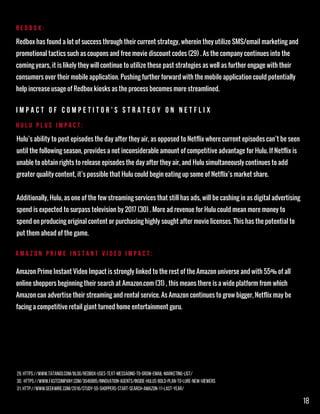(Disclosure, I may receive a small referral fee when you make a purchase through links on this post.)
Picture this: you’re settling in for a cozy night of binge-watching your favorite show, only to be greeted with endless buffering and pixelated images. The horror! But fear not, dear reader, for there is a shining beacon of hope in the world of streaming: Chromecast. This tiny device has the power to enhance your streaming experience and transform your living room into a cinematic paradise. So buckle up, grab some popcorn, and get ready to elevate your streaming game with the magic of Chromecast.
Overview of Chromecast Technology
Imagine living in a world where you can easily cast all your favorite content from your phone to your TV with just a tap of a button. Well, welcome to the magical world of Chromecast technology!
Using **Chromecast** is like having a magical wand that transforms your TV into a portal to unlimited entertainment. With its seamless integration with popular streaming apps like Netflix, Hulu, and YouTube, you can binge-watch your favorite shows and movies like never before.
One of the coolest features of Chromecast is its ability to mirror your device’s screen onto the big screen. Whether you want to share hilarious TikTok videos with your friends or give a killer presentation at work, Chromecast has got your back.
And the best part? Chromecast is super easy to set up! Just plug it into your TV, connect it to your Wi-Fi network, and voila! You’re ready to enter a world of endless entertainment possibilities. So, what are you waiting for? Join the Chromecast revolution today!

Setting Up Chromecast for Optimal Streaming
So, you’ve finally decided to set up your Chromecast for the ultimate streaming experience? Fantastic choice! With a few tweaks and adjustments, you can ensure that your movie nights are uninterrupted and your binge-watching sessions are flawless.
First things first, make sure that your Chromecast is connected to a stable Wi-Fi network. Trust me, you don’t want to be in the middle of a crucial plot twist only to have your connection drop out. Double-check that your router is within range and that there are no pesky obstacles in the way of the signal. It’s amazing how much of a difference a solid connection can make.
Next, consider the placement of your Chromecast device. While it may be tempting to hide it behind the TV or tuck it away in a cabinet, you’ll actually achieve better results if it’s out in the open. This will help ensure that the signal is strong and that your device can communicate effectively with your TV.
Lastly, don’t overlook the power source for your Chromecast. Make sure that it’s plugged into a reliable outlet that won’t suddenly cut out on you. A dead Chromecast is no fun at all, and the last thing you want is to be left in the dark (literally).

Adjusting Video Quality Settings on Chromecast
So you’ve got your hands on a shiny new Chromecast, ready to stream all your favorite shows and movies in glorious high definition. But what’s this? The video quality is a little off? Fear not, dear friend, for we have the solution to all your pixelated woes.
First things first, let’s dive into the settings menu on your Chromecast. Find the option for video quality and prepare to enter a world of possibilities. You’ll see a range of options from potato quality to crystal clear perfection. It’s time to take control of your viewing experience.
Now, before you go ahead and crank that quality all the way up to 4K, keep in mind that your internet connection may have other plans. If you don’t want your video to look like a buffering nightmare, consider your bandwidth limitations and choose wisely.
Remember, it’s all about finding that sweet spot where your video looks amazing without causing your internet to throw a temper tantrum. So go forth, brave adventurer, and adjust those video quality settings with confidence. Your eyes (and your WiFi) will thank you.

Utilizing Ethernet Adapter for Improved Stability
Are you tired of your internet connection dropping out at the worst possible times? Do you find yourself praying to the Wi-Fi gods for just a few more minutes of stability while you frantically try to submit that important work document or finish that online game level?
Well, fear not, because there’s a solution that is as reliable as a grandma’s homemade cookies – utilizing an Ethernet adapter! Gone are the days of shaky Wi-Fi signals and constant buffering. With an Ethernet adapter, you’ll experience a level of stability that will make you wonder why you ever settled for anything less.
Picture this: no more frozen screens during crucial video calls, no more lag spikes ruining your online gaming experience, and no more dropped connections while binge-watching your favorite Netflix show. The world is your oyster when you make the switch to Ethernet!
So, if you’re ready to bid farewell to the Wi-Fi woes of the past and embrace a new era of internet stability, grab yourself an Ethernet adapter today. Your future self will thank you for it. Trust us, you won’t regret it!

Enhancing Audio Quality with Chromecast
Are you tired of listening to your favorite tunes on subpar speakers? Say goodbye to those low-quality sounds and hello to Chromecast! With Chromecast, you can enhance your audio quality and immerse yourself in a world of crystal-clear sound.
One of the greatest features of Chromecast is its ability to stream high-quality audio to any compatible device. Whether you’re jamming out to your favorite playlist or catching up on the latest podcast, Chromecast ensures that every note and word is heard with precision.
Not only does Chromecast provide superior audio quality, but it also allows you to easily control your listening experience. With just a few taps on your smartphone or tablet, you can adjust the volume, skip tracks, or even create a custom playlist. Say goodbye to fumbling with clunky remotes and hello to seamless audio control.
So why settle for mediocre sound when you can elevate your listening experience with Chromecast? Upgrade your audio quality today and prepare to be blown away by the clarity and depth of your favorite tunes. Trust us, your ears will thank you.
Troubleshooting Common Streaming Issues with Chromecast
So you’re sitting down to stream your favorite show on Chromecast, and suddenly you’re hit with a dreaded error message. Don’t panic! We’re here to help troubleshoot those pesky streaming issues so you can get back to binging in no time.
First things first, make sure your Chromecast is properly connected to your TV and that both devices are on the same Wi-Fi network. If you’re still having trouble, try these handy tips:
- Check Your Internet Connection: Is your Wi-Fi connection strong enough to support streaming? If not, consider moving your router closer to your Chromecast or investing in a Wi-Fi extender.
- Reboot Your Devices: Sometimes a simple restart can work wonders. Try unplugging your Chromecast and TV, waiting a few seconds, then plugging them back in.
- Update Your Apps: Make sure both your streaming app and Chromecast firmware are up to date. Outdated software can cause compatibility issues.
If all else fails, don’t be afraid to reach out to Chromecast customer support for further assistance. Remember, the world can’t wait to see what happens next on your favorite show – so get that stream back up and running ASAP!
FAQs
How can Chromecast improve my streaming experience?
Imagine a world where your favorite TV shows and movies load faster, play in higher quality, and never buffer. That’s the magic of Chromecast! By casting your content from your device to your TV, you can enjoy a seamless streaming experience without any interruptions.
Is setting up Chromecast complicated?
Setting up Chromecast is as easy as pie! Simply plug it into your TV, connect it to your Wi-Fi network, and start streaming. No rocket science required!
Can Chromecast work with any device?
Chromecast is like a chameleon – it can adapt to any device! Whether you’re using an iPhone, Android, or laptop, Chromecast can work its magic and enhance your streaming experience.
Will Chromecast improve the video quality of my favorite shows?
With Chromecast, your favorite shows will look so clear and crisp, you’ll feel like you’re right in the middle of the action! Say goodbye to pixelated videos and hello to high-definition streaming.
Can Chromecast help with buffering issues?
Buffering issues have met their match with Chromecast! Thanks to its seamless casting technology, you can say goodbye to those annoying loading spinners and hello to uninterrupted streaming bliss.
Ready to Enhance Your Streaming Quality with Chromecast?
With Chromecast, you can take your streaming experience to the next level. Say goodbye to blurry resolutions and constant buffering – it’s time to enjoy your favorite shows and movies in crystal-clear quality. So why wait? Upgrade to Chromecast today and start enjoying an epic streaming experience!
Don’t let poor streaming quality ruin your binge-watching session. Enhance your viewing experience with Chromecast and say hello to a whole new world of entertainment!