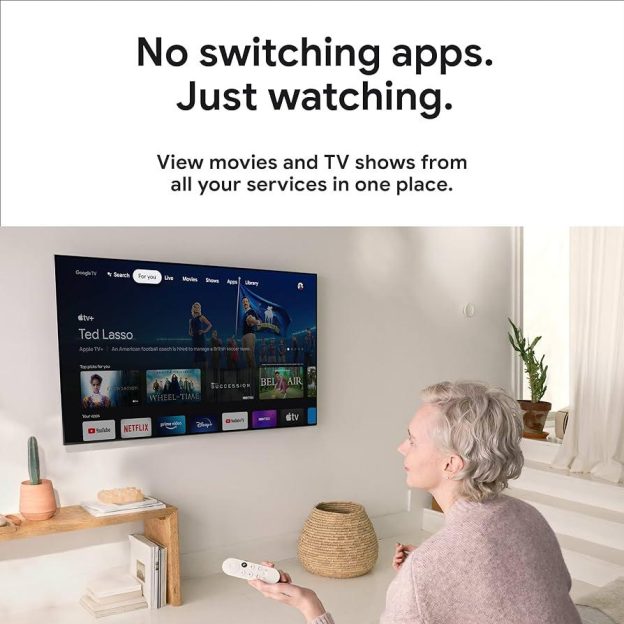(Disclosure, I may receive a small referral fee when you make a purchase through links on this post.)
If you’ve ever experienced the frustrations of choppy Chromecast streaming, fear not, for we are here to save the day! Say goodbye to pixelated playback and endless buffering with our guide to fine-tuning your router for flawless performance. Let’s dive into the world of optimizing your internet connection so you can binge-watch your favorite shows without interruption. Say hello to smooth sailing, and bid adieu to the dreaded loading circle of doom!
Optimizing Your Router Settings for Chromecast
So you’ve decided to take your Chromecast game to the next level by optimizing your router settings. Good call! Here are a few key tips to ensure you’re getting the most out of your streaming experience:
To start off, make sure your router firmware is up to date. Just like all those software updates your phone constantly nags you about, keeping your router’s firmware current is important for optimal performance. No one wants a laggy Chromecast connection ruining their binge-watching session!
Next, check your router’s channel settings. You want to avoid interference from other devices in your home that may be using the same frequencies. It’s like trying to tune into your favorite show while someone else is blasting music in the same room – not fun. Make sure your router is on a clear channel for smooth streaming.
Consider upgrading to a router that supports the latest Wi-Fi standards, like 802.11ac. This will give you faster speeds and better coverage, meaning fewer buffering interruptions and more time actually enjoying your content. Trust us, your Chromecast will thank you.
Adjusting Bandwidth Allocation for Smooth Streaming
Have you ever experienced the frustration of your streaming video constantly buffering at the most crucial moments, like when the hero is about to defeat the villain? Fear not, for there is a solution to this first-world problem! By tweaking your bandwidth allocation, you can ensure a smooth streaming experience every time.
First things first, check your internet connection speed. Is it slower than a sloth climbing a tree? If so, consider upgrading your plan or moving closer to the router. No one wants to watch a pixelated mess when the big plot twist is revealed!
Next, prioritize your streaming service. **Netflix**, **Hulu**, **Disney+** – they all clamor for your bandwidth like hungry seagulls at a beach picnic. Decide which one deserves the lion’s share and adjust your settings accordingly. Let the others squabble over the crumbs.
Lastly, don’t forget to limit the number of devices hogging your precious bandwidth. Your phone, tablet, laptop, gaming console – they all want a piece of the action. Politely remind them that it’s movie night and they need to take a back seat. It’s time for some uninterrupted, high-definition streaming bliss!

Eliminating Wireless Interference for Clear Playback
Are you tired of experiencing choppy playback and static-filled music when trying to stream your favorite tunes wirelessly? Say goodbye to those pesky wireless interferences that ruin your listening experience! Here are a few tips and tricks to help you achieve crystal clear playback every time:
- Avoid placing your wireless devices near metal objects or other electronics, as they can cause interference. Remember, electronics have feelings too, and they don’t like to share the spotlight!
- Try changing the channel on your wireless router to avoid overlapping frequencies with other nearby devices. Think of it as finding your own little corner of the radio waves to jam out without interruption.
- Invest in a high-quality wireless signal booster to strengthen your connection and minimize dropouts. Who needs a personal trainer when your Wi-Fi signal can lift those bars like a champ?
Remember, a little effort goes a long way when it comes to eliminating wireless interference. So, don’t let those pesky gremlins ruin your groove – take charge and rock on with clear playback!
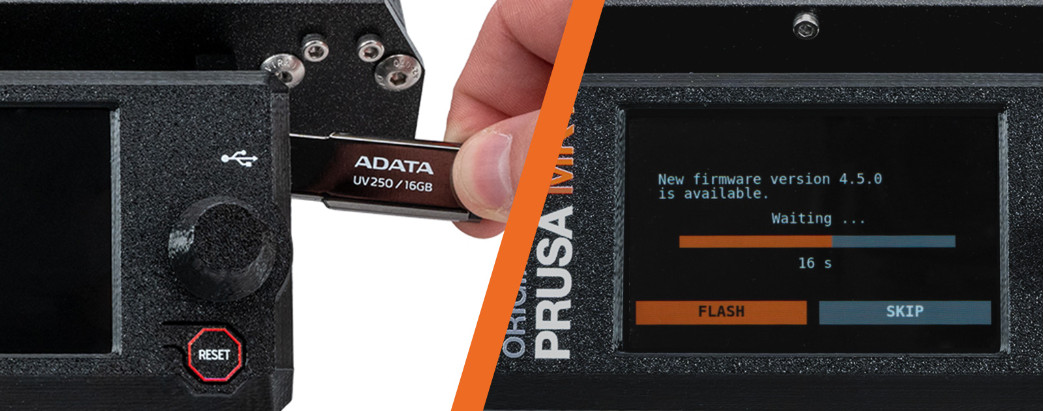
Updating Firmware for Enhanced Performance
So, you’ve decided it’s time to update your firmware to boost your device’s performance? Great choice! Who knew that a simple update could make all the difference? Here are some tips and tricks to ensure a smooth and successful firmware update:
First things first, make sure you have a stable internet connection. The last thing you want is for your firmware update to be interrupted by a poor connection. Trust us, you don’t want to be stuck in firmware update limbo, waiting for your internet to come back to life.
Next, check for any available updates on your device. Sometimes, these updates can be sneaky little things, hiding in the depths of your settings menu. Don’t let them outsmart you! Hunt them down and unleash their full potential.
And finally, sit back, relax, and let the magic happen. Watch as your device transforms before your very eyes, becoming faster, smoother, and more powerful than ever before. It’s like giving your device a shot of espresso – only without the caffeine jitters.

Securing Your Network for Stable Connection
So you’ve got your network all set up, but are you sure it’s as secure as that vault in a heist movie? Let’s make sure your connection stays as stable as your favorite chair after a long day at work.
First things first, let’s talk about passwords. If your password is something like “12345” or “password,” you might as well put a welcome mat out for hackers. Make sure your password is as strong as a bodybuilder on steroids. Mix it up with a combination of uppercase and lowercase letters, numbers, and special characters to make sure your network is as secure as Fort Knox.
Next, let’s talk about updates. Nobody likes updates – they’re like that annoying friend who always shows up uninvited. But just like that friend, they’re necessary to keep things running smoothly. Make sure your devices are always updated to the latest software version to keep the bugs at bay and your connection stable and secure.
Lastly, let’s talk about your wireless network. If your network is as open as a 24/7 diner, it’s time to lock it down like a maximum-security prison. Make sure to enable WPA or WPA2 encryption to keep unwanted guests out and your connection as stable as a table with three legs.
Fine-Tuning Quality of Service Settings for Lag-Free Viewing
So, you’ve had it up to here with your buffering issues, huh? Well, fear not, dear viewer, for we have the ultimate guide to fine-tuning your quality of service settings for lag-free viewing. Say goodbye to those endless loading circles and hello to seamless streaming!
First things first, make sure your internet connection is up to par. It’s like trying to swim against the current – not gonna end well, my friend. Upgrade that turtle-speed internet to cheetah-fast speeds and watch your viewing experience transform before your very eyes.
Next, dive into those QoS settings like a pro. Utilize that QoS dashboard to prioritize your streaming needs. Give Netflix, Hulu, and Disney+ the VIP treatment they deserve. Your binge-watching sessions will thank you!
And last but not least, don’t forget to give your router some love. Position it in the optimal spot, away from interference, and watch as your lag disappears faster than a magician’s rabbit. Voila! Lag-free viewing at your fingertips.
FAQs
Why does my Chromecast streaming keep buffering?
Well, imagine your router as a DJ at a party. If the DJ is playing too many requests at once, things can get a little chaotic. The same goes for your router. If it’s trying to handle too many devices and tasks at once, it can lead to buffering issues. By fine-tuning your router settings, you can help the DJ (router) focus on spinning those Chromecast tracks flawlessly.
How can I optimize my router for better Chromecast streaming?
Think of your router like a fancy sports car. It needs regular maintenance to perform at its best. By updating your router firmware, selecting the optimal Wi-Fi channel, and keeping your router in a central location, you can ensure smooth sailing for your Chromecast streaming experience.
What is QoS (Quality of Service) and how can it improve my Chromecast streaming?
QoS is like the bouncer at the club who decides who gets VIP treatment. By setting up QoS on your router, you can prioritize your Chromecast traffic, giving it the VIP treatment it deserves. This can help reduce buffering and latency issues, ensuring a seamless streaming experience.
Why is it important to secure my Wi-Fi network for better Chromecast streaming?
Imagine your Wi-Fi network as a party bus. If random strangers hop on board, things can get out of control. By securing your network with a strong password, you can prevent unwanted guests from hogging your bandwidth and causing disruptions to your Chromecast streaming.
Happy Streaming!
Congratulations, you are now officially a router guru! With these tips and tricks, you’ll be enjoying flawless Chromecast streaming in no time. So sit back, relax, and enjoy all your favorite shows and movies without any interruptions. Remember, a well-tuned router is the key to a happy streaming experience. Happy streaming, and may your internet connection always be strong!