(Disclosure, I may receive a small referral fee when you make a purchase through links on this post.)
Picture this: you’re settling down on the couch, ready to binge-watch your favorite show on Netflix, when suddenly your Chromecast starts buffering like it’s stuck in traffic during rush hour. Don’t let slow internet speeds ruin your streaming experience! In this article, we’ll explore some tips and tricks for maximizing your Chromecast performance by boosting your internet speed. Get ready to say goodbye to endless loading screens and hello to uninterrupted streaming bliss.
Optimizing Your Wi-Fi Network for Chromecast
So you’ve got your hands on a fancy new Chromecast and you’re ready to start streaming all your favorite shows and movies. But wait…why does the video keep buffering? Why is the quality so pixelated? Fear not, my friend! It’s time to optimize your Wi-Fi network for Chromecast domination!
First things first, make sure your Chromecast is in a prime location. **Move that bad boy closer to your router or invest in a Wi-Fi extender**. You don’t want any pesky walls or furniture getting in the way of your binge-watching sessions.
Next, it’s time to **tweak your router settings**. Make sure you’re on the fastest and least congested channel. And while you’re at it, **rename your Wi-Fi network to something hilarious**. Who wouldn’t want to connect to “It Burns When IP”?!
And last but not least, don’t forget to **give your Wi-Fi network a cheeky password**. Something like ”NoMoreBuffering123″ or “ChromecastQueen” will surely put a smile on your face every time you have to enter it. Now go forth, my fellow Chromecast aficionado, and enjoy seamless streaming like never before!
Upgrading Your Internet Plan for Faster Streaming
Are you tired of waiting for ages for your favorite show to buffer? Do you feel like you’re stuck in the Stone Age every time you try to stream a movie? It’s time to upgrade your internet plan and say goodbye to pixelated screens and endless loading circles!
With a faster internet plan, you can finally enjoy seamless streaming without any interruptions. You’ll be able to binge-watch entire seasons in one sitting without a single glitch. No more pausing mid-action to let the video catch up – you’ll be able to watch your shows in crystal-clear HD quality from start to finish!
Imagine never having to see that dreaded error message again – “Buffering…”. With a better internet plan, you can say goodbye to those frustrating moments when you’re on the edge of your seat, only to have the suspense ruined by a sudden lag. You deserve uninterrupted, high-speed streaming so you can enjoy your favorite content to the fullest.
So why wait any longer? Upgrade your internet plan today and experience the magic of seamless streaming. Your couch potato self will thank you for it! Trust us, once you go faster, you’ll never look back. It’s time to take your binge-watching game to the next level!

Ensuring Reliable Connection with Ethernet Adapter
So you’ve finally decided to invest in an Ethernet adapter to ensure a reliable connection for all your internet needs. Good choice! You’ll soon be saying goodbye to those pesky Wi-Fi dropouts and lagging video calls.
With an Ethernet adapter, you can say hello to seamless online gaming experiences, lightning-fast downloads, and uninterrupted streaming sessions. No more blaming your lag on a bad connection – now you can blame it on your lack of skill instead!
But wait, there’s more! Not only will your connection be more reliable, but you’ll also enjoy faster speeds and lower latency. It’s like upgrading from a tricycle to a sports car – except in the world of internet connectivity.
So go ahead, plug in that Ethernet adapter and marvel at the wonders of a stable connection. Your devices will thank you, your internet provider will thank you, and most importantly, your online reputation will thank you. Happy browsing!

Managing Network Traffic for Seamless Casting
Are you tired of your casting experience being interrupted by lag and buffering due to poor network traffic management? Fear not, we’ve got some tips and tricks to help you achieve seamless casting!
First and foremost, make sure you have a strong and reliable internet connection. If your Wi-Fi is slower than a snail racing through molasses, it’s time to call your internet service provider and demand faster speeds. Ain’t nobody got time for a buffering circle of doom!
Next, prioritize your casting device on your network. You wouldn’t want your smart fridge hogging all the bandwidth while you’re trying to binge-watch your favorite show. Use quality of service (QoS) settings to give your casting device the VIP treatment it deserves.
Lastly, consider upgrading to a mesh network to ensure seamless coverage throughout your home. Say goodbye to dead zones and hello to uninterrupted casting bliss. Trust us, your favorite shows will thank you for it!
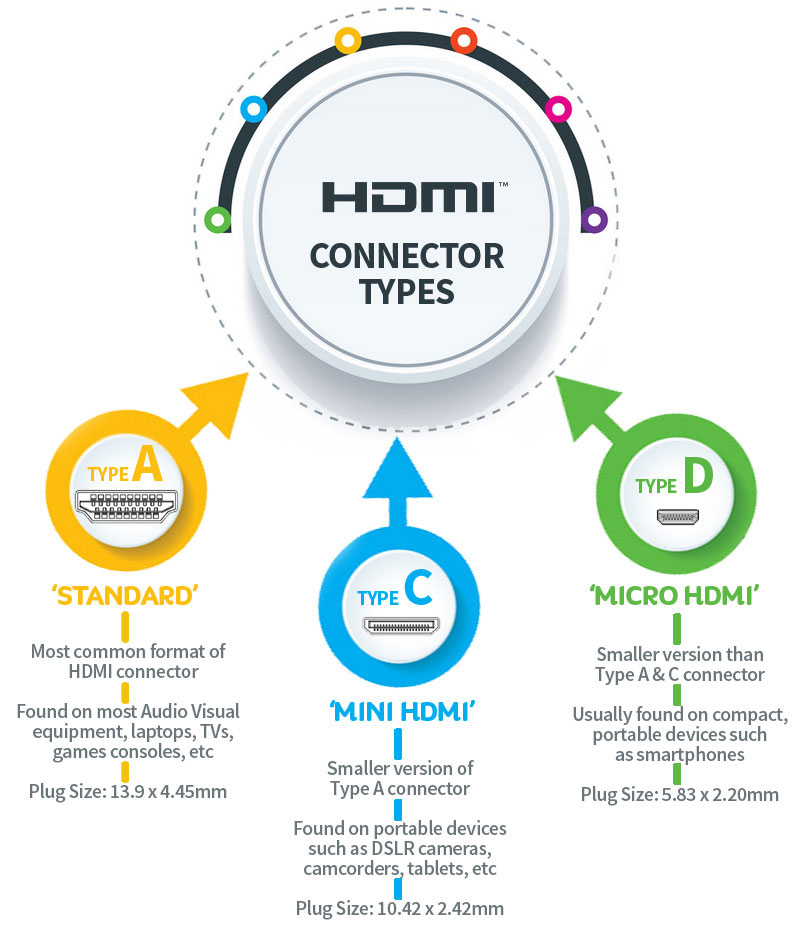
Utilizing Quality HDMI Cables for Superior Performance
Are you tired of fuzzy screens and blurry images ruining your movie nights? Say goodbye to poor performance with our top-quality HDMI cables! These cables are not your average Joe - they’re the superheroes of the AV world, ready to deliver crystal-clear picture and sound every time.
With our HDMI cables, you’ll never have to worry about lag or lost signals again. Say goodbye to pesky interruptions and hello to uninterrupted movie marathons and gaming sessions. These cables are like the Avengers of the tech world, ready to save the day and provide you with the performance you deserve.
Don’t settle for mediocre performance when you can have superior quality with our HDMI cables. Upgrade your entertainment experience and say goodbye to subpar visuals and sound. These cables are the secret weapon you’ve been waiting for to take your home theater setup to the next level.
So why wait? Upgrade to our top-quality HDMI cables today and experience the difference for yourself. Trust us, your TV will thank you for it!
Adjusting Router Settings for Enhanced Streaming Experience
So, you’ve decided it’s time to stop yelling “Just load already!” at your screen during every Netflix binge. Fear not, my friend, for I am here to guide you through the mystical realm of router settings. Adjusting these will elevate your streaming experience to levels you never thought possible!
First things first, let’s talk about the magical world of Quality of Service (QoS). This little gem allows you to prioritize certain types of traffic over others. In other words, it’s like being the VIP at a concert – your streaming traffic gets to cut the line and take center stage! Enable QoS and watch as your videos load faster than a cheetah on Red Bull.
Next on our list is channel selection. No, I’m not talking about changing the channel on your TV (though that might help too). We’re talking about selecting the optimal Wi-Fi channel for your router. Think of it as finding the sweet spot on the radio where your favorite song plays with crystal-clear sound. Say goodbye to pixelated screens and endless buffering!
Lastly, don’t forget to update your firmware. Yes, I know, it sounds as exciting as watching paint dry. But trust me, keeping your router’s firmware up to date is crucial for smooth streaming. It’s like giving your router a shot of espresso to keep it running at its peak performance. So, go ahead and hit that update button – your streaming sessions will thank you!
FAQs
Why is my Chromecast streaming so slowly?
Well, my friend, it sounds like you may have a case of the dreaded slow internet speeds. But fear not! With a few simple tweaks, we can boost your internet speed and have you streaming in no time.
How can I improve my internet speed for Chromecast?
Ah, a wise question indeed. One way to improve your internet speed for Chromecast is to make sure your router is in a central location in your home. This will help ensure a strong and consistent connection throughout your space. Additionally, limit the number of devices connected to your network and consider upgrading to a faster internet plan if possible.
Do Wi-Fi extenders really help with Chromecast performance?
Absolutely! Wi-Fi extenders can be a game-changer when it comes to boosting your Chromecast performance. These handy devices help extend the reach of your Wi-Fi signal, making sure your streaming experience is smooth and uninterrupted.
What are some other tips for maximizing Chromecast performance?
Well, my savvy streamer, another handy tip is to make sure your Chromecast is up to date with the latest firmware. This can help improve performance and fix any bugs that may be slowing you down. Additionally, try using an Ethernet adapter for your Chromecast if possible, as a wired connection can often provide a more stable and faster connection than Wi-Fi.
Can too many devices on my network slow down my Chromecast streaming?
Oh, most definitely! Too many devices on your network can put a strain on your internet speed, causing your Chromecast to lag and buffer. To combat this, try disconnecting devices that aren’t in use and limit the number of devices connected to your network while streaming. Your Chromecast will thank you!
That’s a Wrap!
Congratulations! You’ve now unlocked the secrets to maximizing your Chromecast performance by boosting your internet speed. So go forth and enjoy seamless streaming, lag-free gaming, and crystal-clear video calls. Your digital adventures have never looked so good!
Remember, a faster internet speed means quicker loading times, smoother playback, and fewer interruptions. So keep those cat videos and Netflix marathons coming – your Chromecast can handle it all!
Now go forth, speed demon, and show the world what a turbocharged Chromecast can do!




