(Disclosure, I may receive a small referral fee when you make a purchase through links on this post.)
Are you tired of playing video games on a teeny tiny screen while hunched over your phone like a hunched-over phone goblin? Fear not, fellow gamers, for there is a magical device that can enhance your gaming experience and free you from the shackles of tiny screens – Chromecast! With the power of Chromecast apps, you can transform your living room into a gaming haven where you can sit back, relax, and immerse yourself in epic battles and adventures. Say goodbye to squinting at your phone and hello to a world of gaming bliss with these must-have Chromecast apps. Let the gaming revolution begin!
Popular Chromecast Apps for Gamers
Are you a gaming enthusiast looking to take your gaming experience to the next level with Chromecast? Look no further! Here are some popular Chromecast apps that are perfect for gamers:
- Just Dance Now: Get your groove on and show off your dance moves with this fun and interactive game. Connect your smartphone to Chromecast and dance your heart out to the latest hits!
- AirConsole: Turn your smartphone into a gaming controller and play a variety of multiplayer games with your friends on the big screen. From racing games to shooters, AirConsole has something for everyone.
- Trivia Crack: Test your knowledge and challenge your friends to a trivia showdown. With Chromecast support, you can compete in real-time and prove who the ultimate trivia master is!
Whether you’re into dancing, racing, or trivia, these Chromecast apps will keep you entertained for hours on end. So grab your friends, grab your smartphone, and get ready for some epic gaming sessions with Chromecast!

Streaming Your Favorite Games with Chromecast
If you’re tired of squinting at your phone or tablet screen while trying to dominate your opponents in the latest video games, it’s time to level up your gaming experience with Chromecast! This nifty little device allows you to stream your favorite games directly to your TV, so you can enjoy all the action on the big screen.
With Chromecast, you can finally say goodbye to sore necks and strained eyes from hunching over a tiny screen. Now you can sit back, relax, and enjoy your games in all their glory on your TV. Plus, with the ability to cast games from your phone, tablet, or computer, you’ll never have to worry about compatibility issues with your favorite games.
Whether you’re into intense multiplayer battles, epic RPGs, or casual puzzle games, Chromecast makes it easy to bring your gaming experience to the next level. And with the added bonus of being able to easily switch between devices, you can seamlessly transition from gaming on your phone to streaming on your TV with just a few clicks.
So why settle for small screens and cramped gameplay when you can take your gaming experience to new heights with Chromecast? Say goodbye to eye strain and hello to hours of endless fun and entertainment with your favorite games.

Multiplayer Gaming Made Easy with Chromecast
Looking to take your multiplayer gaming experience to the next level? Look no further than using Chromecast! With this nifty device, you can easily connect and stream your favorite multiplayer games from your phone to the big screen, making it perfect for game nights with friends and family.
Plus, with Chromecast’s seamless casting abilities, you can say goodbye to the days of everyone crowding around a tiny phone screen. Now, everyone can enjoy the action-packed gameplay on a larger, more immersive display.
Forget the hassle of setting up bulky consoles and complicated wiring systems – Chromecast makes multiplayer gaming as easy as pie. Simply plug it into your TV, connect it to your Wi-Fi, and start casting your favorite multiplayer games in a matter of minutes.
So, say goodbye to laggy connections and frustrating setups, and say hello to an effortless and enjoyable multiplayer gaming experience with Chromecast!

Immersive Gameplay with Chromecast-enabled Apps
Are you tired of staring at a tiny screen while trying to play your favorite mobile game? Say goodbye to eye strain and hello to !
With Chromecast, you can easily cast your game onto the big screen for a truly larger-than-life gaming experience. Imagine playing your favorite racing game and feeling like you’re actually behind the wheel, or battling zombies with the undead practically leaping out of the screen!
Not only does Chromecast offer a bigger screen, but it also provides a seamless connection with minimal lag. Say goodbye to those frustrating moments when your game freezes at a crucial point – Chromecast ensures smooth gameplay from start to finish.
Ready to take your gaming to the next level? Grab your Chromecast, fire up your favorite game, and get ready for a gaming experience like never before. Get ready to lose yourself in the world of gaming like never before!
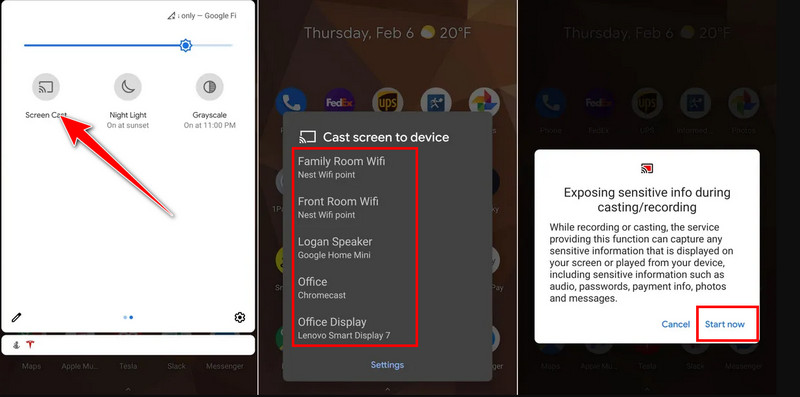
How to Mirror Your Mobile Games on the Big Screen
So, you’ve spent hours mastering your favorite mobile game and now you want to show off your skills on the big screen? Look no further, because we’ve got you covered!
First things first, you’ll need to find a way to mirror your mobile device to your TV. Luckily, there are a few different methods you can try:
- **Chromecast**: If you have a Chromecast device, you can easily mirror your phone’s screen to your TV with just a few taps.
- **HDMI Cable**: For a more traditional approach, you can connect your phone to your TV using an HDMI cable. Just make sure you have the right adapter for your specific device.
Once you’ve got the technical stuff sorted out, it’s time to get gaming! Imagine the thrill of seeing your character running around on a screen that’s bigger than your entire apartment. It’s like you’re in the game yourself, dodging obstacles and collecting coins with ease.
And don’t forget about the sound – hearing the epic soundtrack blasting from your TV speakers will make you feel like a true gaming champion. So grab your controller, kick back on the couch, and prepare to dominate the big screen with your mobile gaming prowess!
Enhancing Your Gaming Set-up with Chromecast Apps
Looking to take your gaming set-up to the next level? Look no further than Chromecast apps! With a wide range of apps available, you can enhance your gaming experience like never before.
Whether you want to stream gameplay to your TV, or use your mobile device as a controller, Chromecast apps have got you covered. Plus, with the ability to cast your screen from your phone or tablet, you can easily share your gaming triumphs (or failures) with friends and family.
Take your gaming to new heights with the latest and greatest Chromecast apps. From multiplayer games to interactive experiences, the possibilities are endless. So why wait? Get casting and start gaming!
FAQs
Why should I use Chromecast for gaming?
Because it’s like having a magic portal that transports your games from your phone to your TV. Plus, playing games on a big screen is way more fun than squinting at your tiny smartphone screen. Trust me, your eyes will thank you.
What are some fun Chromecast gaming apps to try?
Oh, where do I start? There’s Angry Birds Friends, Just Dance Now, and even Monopoly Here & Now. It’s like a buffet of gaming goodness, ready for you to feast on. So grab your Chromecast, fire up these apps, and let the gaming begin!
Can I play multiplayer games with Chromecast?
Absolutely! With apps like SketchParty TV and Tricky Titans, you can gather your friends and family for some epic gaming showdowns. Just make sure to bring your A-game and maybe some snacks too, because things are about to get competitive.
Do I need a special controller to play Chromecast games?
Nope, no fancy controller needed here. You can use your smartphone as a controller for most Chromecast games, which means you can jump right into the action without any extra equipment. It’s gaming made easy!
Are there any free Chromecast gaming apps available?
Oh, you bet there are! From classic games like Pac-Man 256 to brain-teasing puzzles like Tricky Titans, there are plenty of free Chromecast apps to keep you entertained without breaking the bank. So why wait? Start downloading and start gaming!
Game on, Chromecast Style!
Gamers, get ready to take your gaming experience to the next level with these fantastic Chromecast apps. Say goodbye to lagging gameplay and hello to seamless streaming and superior graphics. Whether you’re into action-packed adventures or laid-back puzzle games, there’s something for everyone in the world of Chromecast gaming. So, fire up your Chromecast, grab your controller, and get ready to game on in style! And remember, the possibilities are endless when you combine Chromecast with your favorite gaming apps. Happy gaming!




