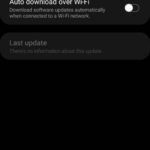(Disclosure, I may receive a small referral fee when you make a purchase through links on this post.)
Are you tired of squinting at your tiny screen as you try to watch Criterion Channel’s classic masterpieces? Do you wish you could stream those stunning black and white films on a bigger, better screen? Well, fear not my fellow film aficionados, because we have a solution that will have you casting away your troubles and enhancing your streaming experience with Criterion Channel and Chromecast. Get ready to sit back, relax, and enjoy the magic of cinema in all its glorious big screen glory.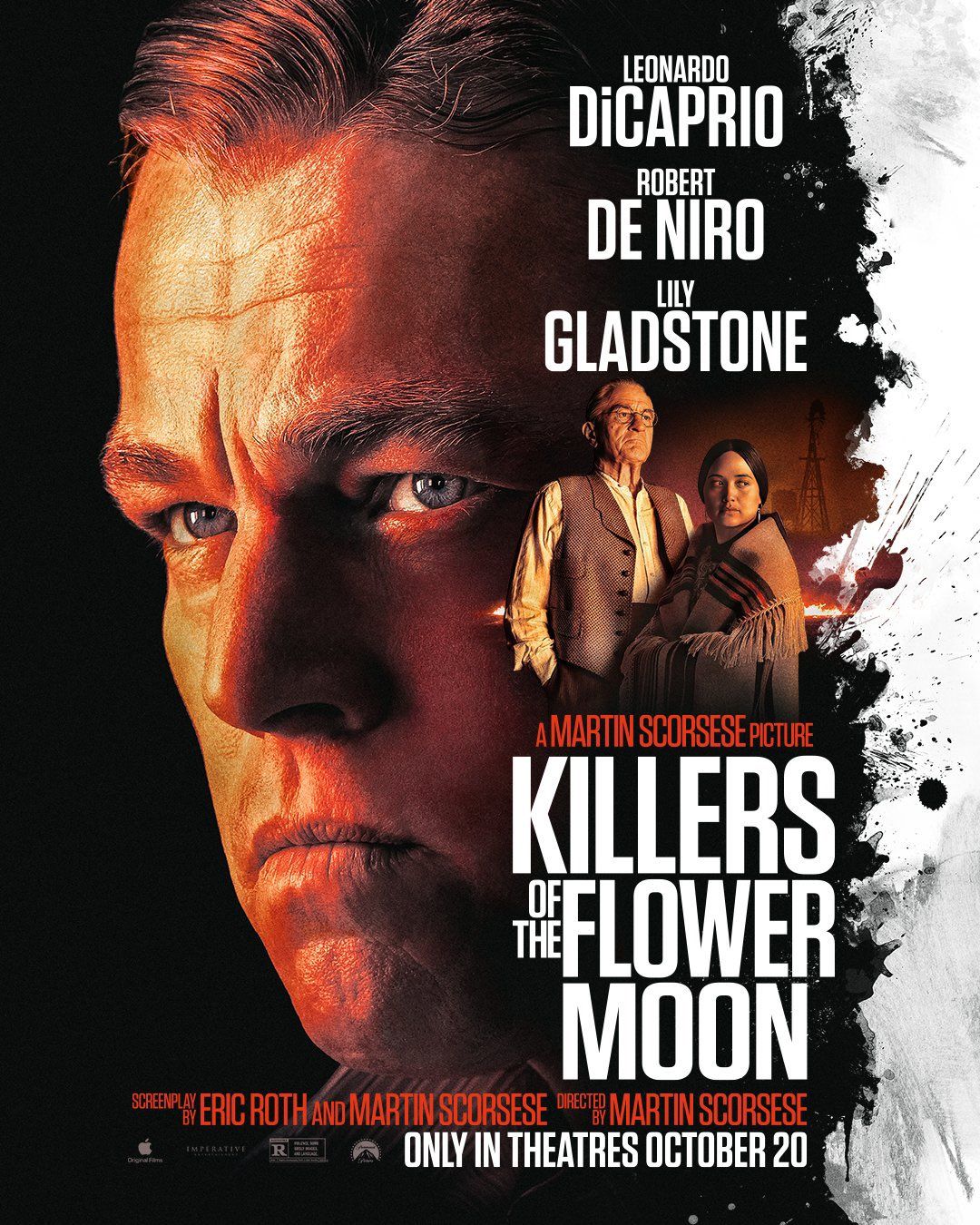
How to Set Up Chromecast for Criterion Channel Streaming
Setting up Chromecast for Criterion Channel streaming is as easy as butter on a hot pan. With just a few simple steps, you’ll be able to enjoy your favorite classic films on the big screen in no time!
First, make sure your Chromecast device is plugged into your TV and connected to the same Wi-Fi network as your smartphone or computer. Then, open the Criterion Channel app on your device and select the movie you want to watch.
Next, look for the Chromecast icon in the app and tap on it. A list of available devices will pop up – select your Chromecast and voila! Your movie will start playing on the big screen, just like magic.
Now sit back, relax, and enjoy the Criterion classics in all their glory. And if you need a snack break, don’t worry – you can pause, rewind, or fast forward the movie right from your device. It’s like having your own personal theater at home!

Choosing the Right Chromecast Device for Your Setup
So, you’ve decided to dive into the world of Chromecast devices but now you’re faced with the daunting task of choosing the right one for your setup. Fear not, my tech-savvy friend, for I am here to guide you through this perilous journey.
First things first, let’s talk about the different types of Chromecast devices available:
- Chromecast 3rd Generation
- Chromecast Ultra
- Chromecast with Google TV
If you’re looking for a more budget-friendly option, the Chromecast 3rd Generation is a great choice. It’s reliable, easy to use, and can stream in up to 1080p. But if you’re a true pixel peeper, then the Chromecast Ultra might be more suited to your needs with its 4K streaming capabilities.
For those who want the best of both worlds, the Chromecast with Google TV combines the simplicity of Chromecast with the added bonus of a streaming device. It’s like having your cake and eating it too (but with less cake and more streaming).
Optimizing Video and Audio Quality on Criterion Channel with Chromecast
Criterion Channel is a haven for movie lovers who appreciate top-notch video and audio quality. However, if you’re streaming on Chromecast, you might be missing out on the full cinematic experience. Don’t worry, though – we’ve got you covered with some tips to optimize your movie nights!
First off, make sure your Chromecast is connected to a reliable Wi-Fi network. There’s nothing worse than a buffering screen right in the middle of a pivotal scene. Trust us, you don’t want to miss out on that epic monologue because of a poor connection. So, double-check your Wi-Fi before hitting play!
Next, adjust your Chromecast settings to prioritize video and audio quality. You can do this by accessing the settings menu on your device and selecting the option for high-definition streaming. This will ensure that you’re getting the best possible picture and sound while watching your favorite films on Criterion Channel.
Lastly, don’t forget to sit back, relax, and immerse yourself in the world of cinema. Grab some popcorn, dim the lights, and let the magic of Criterion Channel transport you to a world of timeless classics and hidden gems. Who needs a trip to the theater when you’ve got the ultimate movie-watching setup right in your living room?

Troubleshooting Common Issues When Streaming Criterion Channel with Chromecast
So, you’re trying to stream Criterion Channel with your trusty Chromecast, but you’re encountering some pesky issues? Fear not, fellow cinephile, for we’ve got some tips and tricks to help you troubleshoot those common streaming woes!
First things first, check your internet connection. **Buffering** can be a real mood killer when you’re in the middle of a suspenseful Hitchcock flick. Make sure your Wi-Fi is strong and stable, or else you might be stuck watching that spinning loading wheel instead of the gripping climax.
Next, double-check that both your Chromecast and device are connected to the same network. It’s like trying to have a conversation with someone speaking a different language – it just won’t work! So, make sure they’re both speaking the same Wi-Fi dialect for seamless streaming.
If you’re still experiencing issues, try restarting your devices. **Power cycling** is like giving your tech a little nap to refresh its memory and get back on track. Sometimes all it takes is a quick reset to kick those pesky bugs to the curb and get back to your movie marathon in peace.

Exploring Additional Features and Functions with Chromecast for Criterion Channel
So you already know about the wonders of Chromecast and how it can enhance your Criterion Channel experience. But did you know there are even more features and functions to explore? Let’s dive in and uncover some hidden gems!
First up, have you tried using the “Cast” button on your favorite Criterion film? This handy feature allows you to seamlessly stream the movie from your phone or computer to your TV with just a tap. It’s like magic, but better!
Next, let’s talk about the “Watchlist” feature. With Chromecast, you can easily add movies to your Watchlist directly from your device and then access them on the big screen. Say goodbye to endless scrolling through menus – now you can curate your own personal film festival in just a few clicks.
And finally, don’t forget about the power of “Queues” and “History”. With Chromecast, you can keep track of all the films you’ve watched and easily queue up your next cinematic masterpiece. It’s like having your own personal film assistant, but without the attitude!
Integrating Chromecast with Other Streaming Services for a Seamless Entertainment Experience
So, you’ve got a Chromecast and you’re ready to take your streaming game to the next level. But why stop at just the basics? Let’s dive into how you can integrate your Chromecast with other streaming services for a truly seamless entertainment experience.
First up, let’s talk about **Netflix**. The **king** of streaming services, Netflix is a must-have for any entertainment junkie. With Chromecast, you can easily cast your favorite shows and movies from your phone or computer straight to your big screen. No more squinting at a tiny screen – now you can watch **Stranger Things** in all its glory.
Next, let’s explore **HBO Max**. Home to all the latest blockbusters and **must-watch** series, HBO Max is a treasure trove of entertainment. With Chromecast, you can turn your living room into a mini movie theater and binge-watch **Game of Thrones** like a true couch potato.
And finally, don’t forget about **Disney+**. The ultimate destination for all things **nostalgic** and **magical**, Disney+ is a streaming service that appeals to the kid in all of us. With Chromecast, you can relive your favorite childhood movies and TV shows in stunning HD – perfect for a cozy night in or a lazy Sunday afternoon.
FAQs
Why should I use Chromecast with Criterion Channel?
Well, because watching classic films on a tiny screen is like eating a gourmet meal out of a cereal bowl. Chromecast lets you cast Criterion Channel to your TV, so you can appreciate the beauty of cinema on a screen worthy of it.
How do I set up Chromecast with Criterion Channel?
Setting up Chromecast is easier than trying to explain a David Lynch film. Just plug it into your TV’s HDMI port, connect to Wi-Fi, and voila! You’re ready to cast Criterion Channel from your phone or computer.
Can I mirror Criterion Channel to my TV without Chromecast?
Sure, you can also try reenacting scenes from your favorite movies live in your living room. But if you prefer a more seamless experience, Chromecast is the way to go to mirror Criterion Channel to your TV effortlessly.
Do I need a subscription to both Criterion Channel and Chromecast?
No, you don’t need a subscription to Chromecast (it’s a device, not a service). You will need a subscription to Criterion Channel to enjoy their curated collection of films. But trust us, it’s worth every penny.
Can I use Chromecast with Criterion Channel on multiple devices?
Absolutely! Chromecast works with multiple devices, so you can easily switch from watching on your phone to your tablet to your laptop without missing a beat. It’s like having your own personal film festival wherever you go.
It’s Time to Cast Away with Criterion Channel and Chromecast!
Thanks for joining us on this journey to supercharge your Criterion Channel streaming experience with Chromecast. Now that you’ve learned all the tips and tricks, it’s time to sit back, relax, and enjoy your favorite films in all their high-quality glory. So grab your popcorn, dim the lights, and let the cinematic magic unfold in the comfort of your own home. Happy streaming, movie buffs!