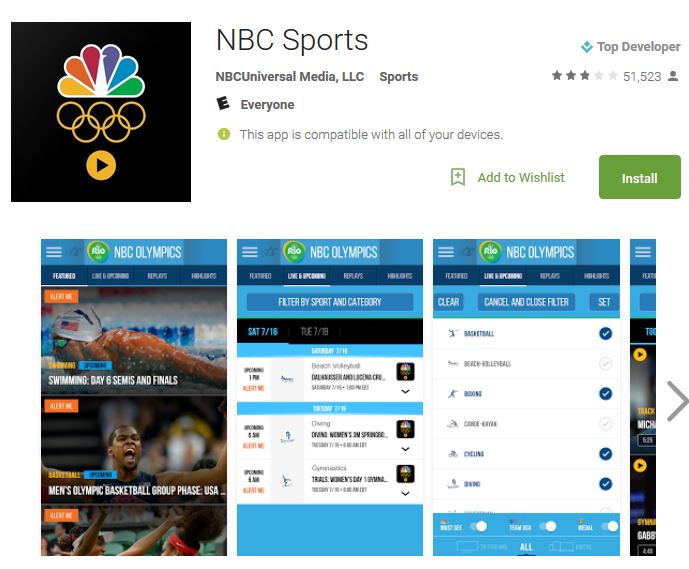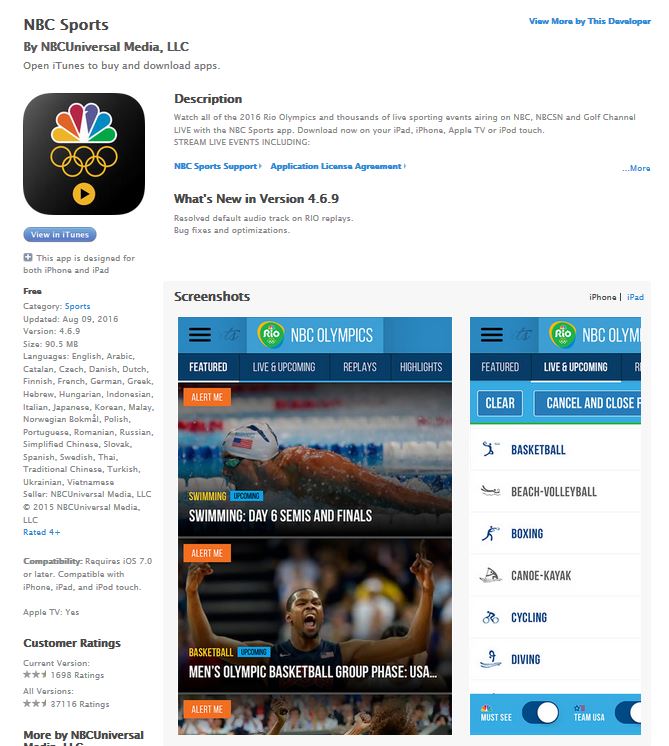(Disclosure, I may receive a small referral fee when you make a purchase through links on this post.)
You can watch the Rio Olympics using the NBC Sports app which supports Chromecast. I’ve always been a big olympics fan. The earliest memory I have is from the 1988 Seoul Olympics. If you are like me and are busy during the day, you are limited to watching replays which is usually USA swimming or gymnastics as they attract the highest ratings. There is nothing wrong with catching some Michael Phelps but I want to watch other sports such as volleyball, basketball, soccer, judo, as well as other countries. The NBS Sports app allows you to watch almost all of the events live if you have a paid TV subscription. Unfortunately, there are option to simply watch what is on over the air national channel.
For some reason, the iOS app has much lower ratings and number of reviews against the Android app. I’ve not personally tried to iOS app but am pretty happy with the Android app. I’ve been able to cast several events as well as watching a number of replays when my time didnt fit. There are ads when you start up – a Citi ad each time you load the app and various video ads during breaks. They do cut back to the game so the ad doesn’t feel too long or intrusive.
To cast, turn on WiFi on your device then click onto the Cast icon while browsing the list of events or click on the event then the Cast icon to start casting.