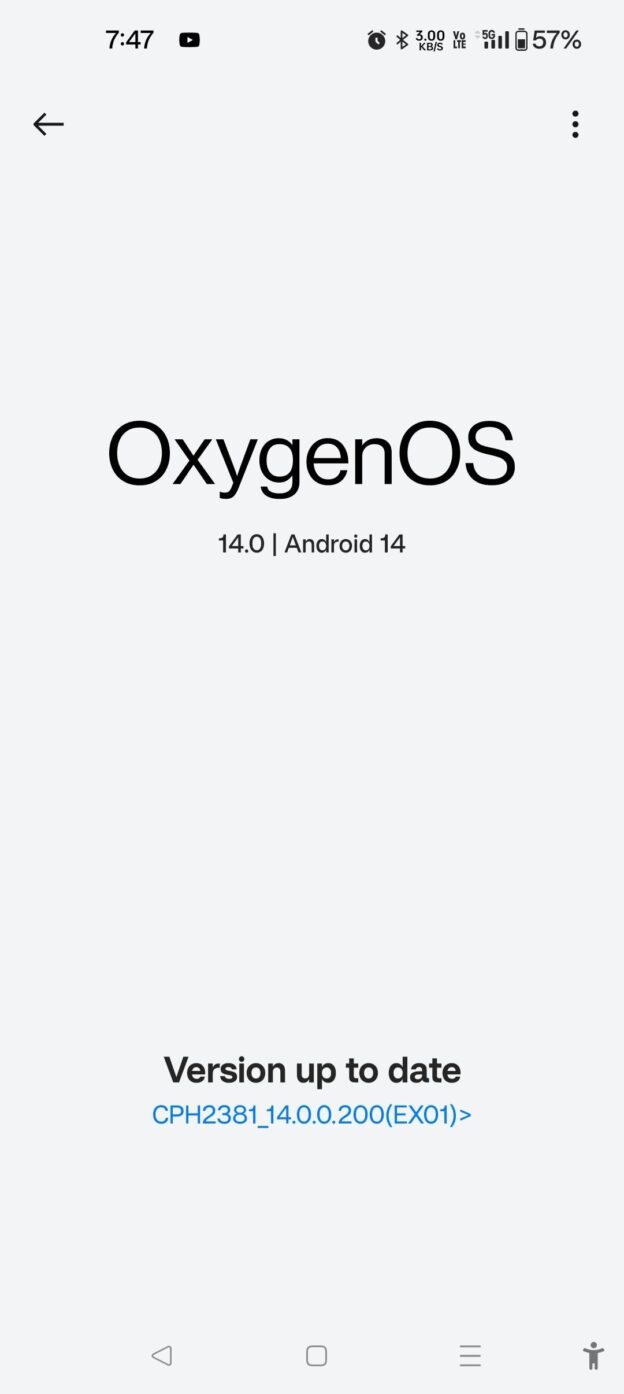Welcome to the ultimate guide to top Chromecast streaming services! Are you tired of scrolling endlessly through your Netflix queue, only to end up rewatching the same old episode of “The Office” for the hundredth time? Are you craving something fresh and exciting to watch on your television screen? Well, look no further, because we’re here to uncover the hidden gems of the Chromecast streaming world.…