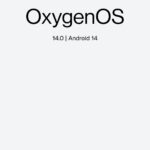(Disclosure, I may receive a small referral fee when you make a purchase through links on this post.)
In a world filled with endless options for binge-watching, one device reigns supreme in the realm of effortless streaming: Chromecast. With the power to transform any TV into a gateway to infinite entertainment possibilities, Chromecast has become a staple in the homes of tech-savvy couch potatoes everywhere. But with so many streaming services available, how do you choose the best ones to pair with your trusty little dongle? Fear not, dear reader, for we have compiled the ultimate guide to the top streaming services for Chromecast. Prepare to embark on a virtual journey through the wild and wacky world of video streaming, as we navigate the murky waters of must-see content and hidden gems waiting to be discovered. So grab your snacks, settle in, and let the binge-watching begin! It’s time to take your Chromecast game to the next level.
Overview of Chromecast streaming capabilities
Want to know all about the magical world of Chromecast streaming capabilities? Look no further, because we’ve got you covered with all the juicy details!
With Chromecast, you can cast your favorite shows, movies, music, and more from your phone, tablet, or laptop straight to your TV. It’s like waving a magic wand and transporting your content to the big screen!
Not only can you stream the latest and greatest entertainment, but you can also mirror your device screen to show off your photos, videos, and presentations in all their glory. It’s like having your very own personal paparazzi following you around!
And the best part? Chromecast works with all your favorite apps, so you can enjoy endless entertainment options without breaking a sweat. So sit back, relax, and let the Chromecast wizardry work its magic!

Comparison of top streaming services compatible with Chromecast
When it comes to choosing the best streaming service for your Chromecast, the options can be overwhelming. To help you navigate through the sea of choices, here is a comparison of some of the top streaming services that are compatible with Chromecast:
Netflix:
- Extensive library of movies, TV shows, and original content
- Easy to use interface
- Support for up to 4K streaming
- Personalized recommendations
Hulu:
- Wide variety of current TV shows
- Access to a large collection of movies
- Ability to watch live TV with add-ons
- Support for multiple user profiles
YouTube TV:
- Over 85 live channels
- Cloud DVR with unlimited storage
- Ability to stream on up to 3 devices simultaneously
- Includes access to YouTube Originals

Netflix: Features and benefits of streaming on Chromecast
Are you tired of squinting at your tiny phone screen while binge-watching your favorite shows on Netflix? Say goodbye to strained eyes and neck cramps with the magical device known as Chromecast!
With Chromecast, you can easily stream all your favorite Netflix content directly onto your big-screen TV with just a few clicks of a button. No more hunching over your phone or tablet like a goblin in a cave. Sit back, relax, and enjoy your favorite movies and TV shows in all their glorious high-definition splendor.
But wait, there’s more! Not only does Chromecast make it super easy to watch Netflix on your TV, but it also lets you control everything from the comfort of your couch. No need to fumble around with a tiny remote or get up every time you want to watch the next episode. Just use your phone or tablet to browse, pause, rewind, and play all with the touch of a finger.
So why settle for squinting at a postage stamp-sized screen when you can enjoy your favorite Netflix shows on the big screen with Chromecast? Upgrade your viewing experience today and discover the true meaning of “Netflix and chill” in all its glory!

Hulu: How to maximize your streaming experience with Chromecast
So, you’ve got Hulu and a Chromecast – great combo! But are you really making the most out of your streaming experience? Here are some tips to help you elevate your Hulu game with Chromecast:
First things first, make sure you have the latest version of the Hulu app installed on your device. Nobody likes lagging or glitchy streams, am I right?
Next, **optimize your Wi-Fi connection**. A strong and stable internet connection can make all the difference when it comes to uninterrupted binge-watching sessions. Say goodbye to endless loading circles!
Consider investing in a **good sound system**. Sure, watching your favorite shows on a big screen is great, but adding some quality audio can really take your viewing experience to the next level. Trust me, you won’t regret it.

Amazon Prime Video: Tips for seamless streaming with Chromecast
So you’ve got your popcorn ready, your favorite show queued up on Amazon Prime Video, and your Chromecast all set to go – but wait, why is it taking forever to load? Fear not, dear Chromecast user, for I have some tips to make your streaming experience as smooth as butter.
First off, make sure your Wi-Fi connection is strong and stable. Chromecast relies on a solid internet connection for seamless streaming, so if your Wi-Fi is acting wonky, it’s time to give your router a stern talking-to. And if all else fails, maybe try bribing it with some cookies – hey, whatever works, right?
Another trick is to cast directly from the Amazon Prime Video app on your smartphone or tablet. This cuts out the middleman (ahem, your computer) and can sometimes result in faster loading times and better video quality. Plus, you get to feel like a wizard casting spells with your magical device – who doesn’t want that?
And last but not least, make sure you’re not trying to stream in 4K if your internet can barely handle 1080p. **Lowering the video quality** can sometimes do wonders for your streaming speed, and let’s be real, your eyes probably won’t even notice the difference. So sit back, relax, and enjoy your favorite shows on Amazon Prime Video – all thanks to these nifty little tips for Chromecast streaming success!
HBO Max: Top shows and movies to watch on Chromecast
If you’re a proud owner of a Chromecast and in dire need of some quality entertainment, look no further than HBO Max. With a plethora of top shows and movies to choose from, you’ll never have a dull moment again.
Whether you’re in the mood for a gripping drama, a laugh-out-loud comedy, or a heart-pounding action flick, HBO Max has got you covered. From timeless classics to the latest blockbusters, there’s something for everyone to enjoy. So grab your Chromecast remote, get cozy on the couch, and get ready for a wild ride through the world of HBO Max.
Feast your eyes on bold performances and jaw-dropping visuals with hits like Game of Thrones and Westworld. Dive into the chaotic world of Succession or relive the magic of Harry Potter with all eight films available for your viewing pleasure.
Need a good laugh? Look no further than Friends or South Park. Want to get your heart racing? Strap in for Wonder Woman 1984 or Joker. Whatever your mood, HBO Max has the perfect show or movie to keep you entertained for hours on end.
Disney+: Family-friendly entertainment options for Chromecast users
Are you tired of scrolling endlessly through streaming services trying to find something appropriate for the whole family? Look no further than Disney+! With a wide range of family-friendly entertainment options, Disney+ has something for everyone.
- Enjoy classic Disney movies like The Lion King and Beauty and the Beast.
- Dive into the Marvel Universe with superhero favorites like Iron Man and Black Panther.
- Get your fix of galaxy adventures with Star Wars films like The Force Awakens and The Rise of Skywalker.
And the best part? You can now stream all your favorite Disney+ content directly to your Chromecast for a seamless viewing experience. Say goodbye to huddling around a tiny screen – now you can enjoy all the magic of Disney on the big screen!
So grab some popcorn, gather the family, and get ready for hours of entertainment with Disney+ on Chromecast. It’s time to kick back, relax, and let the magic of Disney whisk you away to far-off lands and fantastical worlds. Happy streaming!
FAQs
How can I stream with Chromecast?
First, make sure your Chromecast and streaming device are connected to the same Wi-Fi network. Then, open the streaming app on your device, tap the Cast icon, and select your Chromecast device. Voila, you’re ready to start streaming!
What are the best streaming services compatible with Chromecast?
There are so many options out there, but some of the top streaming services for Chromecast include Netflix, Hulu, Disney+, YouTube, and Spotify. Whether you’re in the mood for a movie, TV show, or some sweet tunes, you’ve got plenty of choices!
Can I stream live TV with Chromecast?
Absolutely! Services like Sling TV, YouTube TV, and Hulu + Live TV all offer live TV streaming options that are compatible with Chromecast. Say goodbye to cable and hello to the future of TV watching!
What are some hidden gems on Chromecast?
If you’re looking for something off the beaten path, check out Pluto TV for a wide variety of free channels, or Plex for organizing and streaming your own media library. Who knew there were even more streaming options beyond the usual suspects?
Can I stream from my computer to Chromecast?
Yes, you can! Simply use the Google Chrome browser on your computer, open a website or video that you want to stream, click the three-dot menu in the top right corner, select “Cast,” and choose your Chromecast device. Your computer screen will magically appear on your TV!
So, what are you waiting for?
Now that you have the ultimate guide to the top streaming services for Chromecast, it’s time to kick back, relax, and start binging your favorite shows and movies. With so many options out there, you’ll never run out of things to watch on your big screen. Say goodbye to cable and say hello to endless entertainment at your fingertips. Happy streaming!