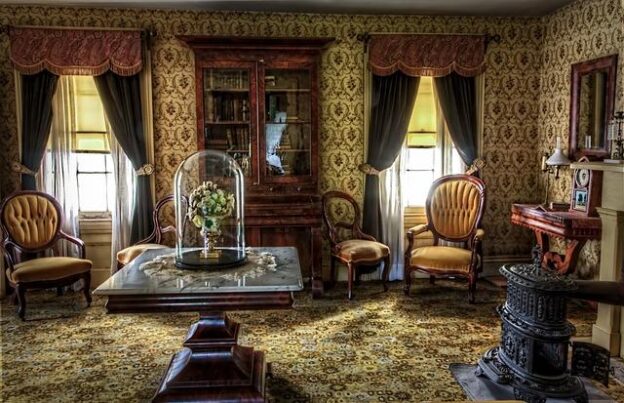(Disclosure, I may receive a small referral fee when you make a purchase through links on this post.)
Welcome to the world of streaming services, where the only thing harder than choosing what to watch next is finding the perfect platform to watch it on. With a plethora of options available, it can be overwhelming trying to navigate the world of entertainment. But fear not, fellow couch potatoes, for we are here to guide you through the chaos and help you find the perfect streaming services to maximize your viewing experience with Chromecast. So grab your popcorn, kick back, and let us show you how to turn your living room into the ultimate entertainment hub.
Popular Streaming Services Compatible with Chromecast
So you’ve got yourself a Chromecast and you’re ready to start streaming your favorite shows and movies? Well, lucky for you, there are a plethora of popular streaming services that are compatible with this nifty little device. Here are some of the top choices:
- Netflix: The king of all streaming services, Netflix is a must-have for any Chromecast user. With a wide selection of TV shows, movies, and original content, you’ll never run out of things to watch.
- Hulu: If you’re looking for current TV shows and a wide variety of movies, Hulu is the way to go. Plus, you can add on premium channels like HBO and Showtime for an additional fee.
- Disney+: For all you Disney fans out there, Disney+ is a dream come true. With access to all the classic Disney movies, as well as Marvel, Star Wars, and National Geographic content, you’ll never be bored again.
But wait, there’s more! Other popular streaming services that work seamlessly with Chromecast include HBO Max, Amazon Prime Video, and YouTube TV. So go ahead, grab your popcorn, sit back, and enjoy all the entertainment these services have to offer.
Enhancing Your Home Theater Setup with Chromecast
So you’ve got yourself a kick-ass home theater setup, but you feel like something’s missing? Fear not, my friend! Chromecast is here to take your movie nights to the next level.
With Chromecast, you can seamlessly stream all your favorite movies, TV shows, and music from your phone, tablet, or laptop straight to your big screen. No more squinting at a tiny screen or huddling around a laptop like a group of sardines – now you can sit back, relax, and enjoy your entertainment in all its glorious high-definition goodness.
And the best part? Chromecast is super easy to set up. Just plug it into your TV’s HDMI port, connect it to your Wi-Fi network, and voila – you’re ready to cast your heart out. Say goodbye to complicated cords and confusing configurations – Chromecast is here to simplify your streaming experience.
So why settle for a mediocre home theater setup when you can easily enhance it with Chromecast? Upgrade your movie nights, impress your friends, and take your entertainment game to the next level – all with the magic of Chromecast. Trust me, once you go Chromecast, you’ll never go back!

Optimizing Your Viewing Experience with Chromecast
So you’ve got yourself a shiny new Chromecast and you’re ready to take your viewing experience to the next level. But are you really making the most of this magical little device? Here are a few tips and tricks to optimize your Chromecast usage:
1. **Navigate with ease**: Use your smartphone or tablet as the ultimate remote control for your Chromecast. Use the Google Home app to easily browse through content, adjust settings, and even mirror your screen onto your TV. Say goodbye to fumbling around for that tiny remote control!
2. **Discover hidden gems**: With Chromecast, the world is your oyster when it comes to streaming content. Explore new apps and services that offer unique and interesting content that you might not have considered before. Who knows, you might just stumble upon your new favorite show or movie!
3. **Create a cozy viewing setup**: Turn your living room into a movie theater with a few simple tweaks. Dim the lights, grab some popcorn, and make sure you have a comfortable spot on the couch. Set the mood with some ambient lighting and get ready to immerse yourself in your favorite content like never before.

How to Stream Content from Your Favorite Services on Chromecast
So, you finally caved and bought yourself a Chromecast. Now you’re ready to start streaming all your favorite shows and movies from your favorite services. But wait, how exactly do you do that? Don’t worry, we’ve got you covered with these simple steps to get you started.
First things first, make sure your Chromecast is set up and connected to your TV. Once that’s done, grab your trusty smartphone or tablet and open up the app of the streaming service you want to use. Look for the little casting icon (usually looks like a little TV with signal waves coming out) and tap on it. Select your Chromecast from the list of devices that pops up, and voila, you’re ready to start streaming!
But what if you want to stream content from a website instead of an app? No problem! Simply open up Google Chrome on your computer and look for the same casting icon. Click on it, select your Chromecast, and you’re all set to stream from your favorite websites. It’s like magic, but with more pixels.
Now that you know , the possibilities are endless. Binge-watch that new TV series, rewatch that classic movie for the umpteenth time, or discover something new and exciting. The world is your oyster, and Chromecast is your trusty sidekick. Happy streaming!

Benefits of Using Streaming Services with Chromecast
So you’ve finally joined the 21st century and got yourself a Chromecast! Congratulations, you’re about to enter a whole new world of endless entertainment. Here are just a few that will have you wondering how you ever lived without it:
- **Convenience**: Say goodbye to squinting at your tiny phone screen or awkwardly trying to connect your laptop to the TV. With Chromecast, you can easily stream your favorite shows and movies directly to your big screen with just the click of a button.
- **Endless Options**: Thanks to Chromecast’s compatibility with a wide range of streaming services, the possibilities are truly endless. From Netflix to Hulu to YouTube, you’ll never run out of things to watch. Say goodbye to cable bills and hello to unlimited entertainment!
- **Family-Friendly Fun**: Gather ’round the TV and start a movie night in seconds with Chromecast. No more battling over the remote or arguing about what to watch – everyone can easily cast their favorite content for the whole family to enjoy. It’s a win-win for everyone!
So what are you waiting for? Grab your popcorn, kick back, and let Chromecast take your streaming experience to the next level. Trust us, once you start streaming with Chromecast, you’ll never look back!
Tips for Seamless Streaming on Chromecast
So, you’ve ventured into the world of Chromecast streaming, but your experience hasn’t been as smooth as butter? Fear not, dear reader, for I have a few tricks up my sleeve to make your streaming journey seamless and enjoyable!
First things first, check your Wi-Fi signal strength. It’s like the lifeblood of your streaming experience. Make sure your Chromecast is in close proximity to your router for optimal signal. No one likes a buffering circle of doom interrupting their binge-watching session!
Next, keep your Chromecast and streaming device up to date. Like a fine wine, technology gets better with age (well, mostly). Updating your devices ensures you have access to the latest features and bug fixes – plus, who doesn’t love a good tech update?
Lastly, don’t overload your network. Too many devices hogging your Wi-Fi bandwidth can lead to laggy streams and frustration. Keep your network traffic to a minimum while streaming – give your Chromecast the VIP treatment it deserves!
Casting Tips and Tricks for a Better Viewing Experience
So you’ve finally decided to dive into the world of casting? Congratulations! Here are some tips and tricks to ensure you have the best viewing experience possible:
• Make sure your internet connection is solid. Nothing ruins a casting session quite like constant buffering. So before you settle in for a movie marathon, check that your internet connection is up to par. It’s worth upgrading to a faster plan if it means you can watch your favorite shows without interruption.
• Optimize your casting device settings. Whether you’re using a Smart TV, streaming stick, or casting device, take the time to go through the settings and make any necessary adjustments. This can help improve image quality and reduce lag during playback.
• Use the right casting app. Not all casting apps are created equal. Make sure you’re using the best app for your device to ensure smooth streaming and easy navigation. And don’t forget to keep your app updated to access the latest features and improvements.
FAQs
Why should I use a streaming service with Chromecast instead of just watching regular TV?
Regular TV is so last year, darling. With streaming services, you can watch whatever you want, whenever you want. Plus, with Chromecast, you can effortlessly stream your favorite shows and movies directly to your big screen.
What are the best streaming services for Chromecast?
Oh honey, there are so many great options! Some of the top streaming services for Chromecast include Netflix, Hulu, Disney+, HBO Max, and Amazon Prime Video. It’s like a buffet of entertainment just waiting for you to dig in.
Can I use my Chromecast to stream live TV?
Of course, my dear! With services like YouTube TV, Sling TV, and Hulu + Live TV, you can watch all your favorite live TV channels using your Chromecast. Say goodbye to cable bills and hello to endless entertainment.
How can I maximize my viewing experience with Chromecast?
First things first, make sure you have a reliable internet connection – nobody likes a laggy stream. Secondly, invest in a good quality HDMI cable to connect your Chromecast to your TV for the best picture quality. And last but not least, grab some popcorn, kick back, and enjoy the show!
Are there any free streaming options for Chromecast?
Oh, absolutely, darling! There are plenty of free streaming services like Tubi, Pluto TV, and Crackle that you can enjoy on your Chromecast without spending a dime. Who says you can’t have fun on a budget?
Happy Streaming!
Now that you know about the top streaming services for Chromecast, it’s time to kick back, relax, and start binge-watching your favorite shows and movies. Say goodbye to cable and hello to endless entertainment right at your fingertips. With the right streaming services, your viewing experience is going to be so amazing, you’ll never want to leave your couch again. So grab some popcorn, cuddle up with your favorite blanket, and get ready to dive into a whole new world of entertainment. Happy streaming, and may your Wi-Fi always be strong!