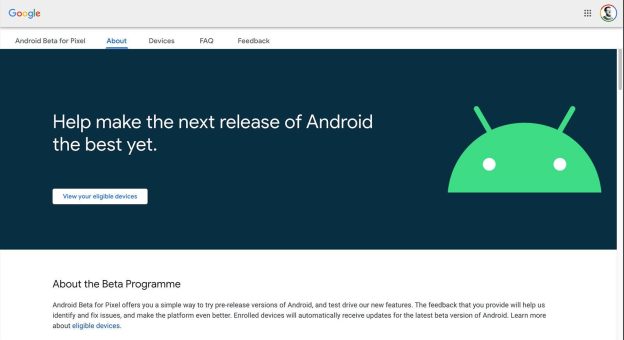(Disclosure, I may receive a small referral fee when you make a purchase through links on this post.)
Are you tired of endlessly scrolling through your Netflix queue, only to end up watching the same sitcom for the tenth time in a row? Have you ever wished you could cast away the mundane and embark on a wild adventure through the vast universe of streaming content? Well, fear not, fellow couch potato, for we have the ultimate guide to essential Chromecast apps that will revolutionize your viewing experience and have you wondering why you ever settled for just one remote control. From cooking shows that will make you drool, to workout videos that will make you sweat (or at least feel guilty for not sweating), to documentaries that will make you feel like a bonafide intellectual, we’ve got it all. So grab your Chromecast and hold on tight, because it’s time to push play and let the binge-watching begin!
Top Streaming Apps for Chromecast
Everyone knows that Chromecast is the ultimate buddy for binge-watching your favorite shows and movies. But with so many streaming apps out there, it can be overwhelming to pick just one (or two, or three). Luckily, we’ve rounded up the top streaming apps that work seamlessly with Chromecast, so you can sit back, relax, and let the binge-watching begin!
First up on our list is Netflix, the OG of streaming apps. With a vast library of movies, TV shows, and Netflix originals, you’ll never run out of content to watch. Plus, the Chromecast integration makes it easy to cast your favorite shows from your phone or tablet to the big screen.
Next, we have Hulu, the perfect streaming app for those who want a mix of current TV shows, classic movies, and original content. Whether you’re into dramas, comedies, or reality TV, Hulu has something for everyone. And with Chromecast support, you can watch all your favorite shows on your TV with just a tap of a button.
And last but not least, we have Disney+, the ultimate streaming destination for all things Disney, Pixar, Marvel, Star Wars, and National Geographic. From animated classics to blockbuster hits, Disney+ has a little something for everyone in the family. And with Chromecast compatibility, you can bring the magic of Disney right to your living room.

Best Productivity Apps to Use with Chromecast
Looking to enhance your productivity using Chromecast? Look no further than these top productivity apps that will take your work to the next level:
- Google Slides: Collaborate with colleagues on presentations and easily cast them to a larger screen for a more immersive experience.
- Asana: Keep track of your tasks and projects with ease by casting your Asana board onto your TV for a visual way to stay organized.
- Trello: Visualize your workflow by casting your Trello board onto the big screen, making it easier to collaborate and stay on top of your tasks.
With these apps, you’ll be able to boost your productivity and make the most of your Chromecast. Say goodbye to squinting at your tiny phone screen and hello to a more efficient workday!

Gaming Apps that Enhance Your Chromecast Experience
Are you tired of the same old routine of casting videos and music to your Chromecast? Well, fear not, because we’ve got a list of gaming apps that will take your Chromecast experience to the next level! Say goodbye to boredom and hello to hours of entertainment with these fun and interactive games.
First up, we have Monopoly Here & Now. Bring the classic board game to life on your TV screen and compete against friends and family in a virtual showdown. Use your smartphone as a controller and roll the dice to buy properties, collect rent, and build your empire. Watch out for those sneaky opponents who will stop at nothing to bankrupt you!
Next on the list is Just Dance Now. Get ready to boogie down and show off your best dance moves in this energetic game that will have you sweating in no time. Follow the on-screen instructions and bust a move to the latest hits while your friends cheer you on. Who needs a dance floor when you’ve got a Chromecast?
And last but not least, we have Trivia Crack. Test your knowledge and challenge your friends to a battle of wits in this addictive quiz game. Answer questions in different categories and show off your trivia skills to prove you’re the smartest of them all. It’s like a pub quiz, but without the awkward silences and overpriced drinks!

The Must-Have Entertainment Apps for Chromecast Users
So you finally caved and got yourself a Chromecast, huh? Welcome to the world of endless entertainment possibilities at your fingertips! But hey, getting a Chromecast is only half the battle – you also need the right apps to unlock its full potential. Lucky for you, we’ve rounded up a list of the must-have entertainment apps for all you Chromecast users out there.
First up, we have Netflix. I mean, come on, is it even legal to have a Chromecast without a Netflix subscription? Whether you’re in the mood for some intense drama, gut-busting comedy, or heart-pounding action, Netflix has got you covered. Plus, with the ability to cast directly from your phone or tablet, you can seamlessly transition from binge-watching on the go to binge-watching on the big screen.
Next on the list is Hulu. With a vast library of current TV shows, classic movies, and original content, Hulu is a must-have for any Chromecast user looking to stay up-to-date on the latest and greatest in entertainment. Plus, with the ability to create personalized profiles for each member of your household, everyone can enjoy their favorite shows without any pesky recommendations cluttering up their queue.
And let’s not forget about YouTube. I mean, who doesn’t love falling down a rabbit hole of cat videos, DIY tutorials, and viral challenges? With YouTube on your Chromecast, you can turn any gathering into a full-blown watch party. Just be prepared to lose track of time as you click one video after another, wondering how you ended up watching a documentary on the history of potato peeling techniques.

How to Mirror Your Device with Chromecast
So, you want to be the master of mirroring your device with Chromecast, huh? Well, you’ve come to the right place! Let’s dive right in and get you casting like a pro in no time.
First things first, make sure you have your Chromecast plugged into your TV and set up on your Wi-Fi network. Once that’s all squared away, follow these steps to mirror your device:
- Open the Google Home app on your device
- Select the device you want to cast to
- Tap the Cast my screen button
Voila! Your device should now be mirrored on your TV screen for all to see. But wait, there’s more! You can also cast specific apps or browser tabs by following these steps:
- Open the app or tab you want to cast
- Tap the Cast button
- Select your Chromecast device
And just like that, you’re now the king or queen of casting with Chromecast. So go forth, mirror your heart out, and impress all your friends with your tech-savvy skills!
Tips and Tricks for Getting the Most out of Your Chromecast Device
So you’ve got your hands on a Chromecast device – congrats! But are you really getting the most out of this nifty little gadget? Fear not, dear friend, for I have some tips and tricks up my sleeve that will take your Chromecast experience to the next level.
First things first, make sure you’re using the latest firmware. **Updates are your friend** – they often come with new features and bug fixes that can enhance your viewing pleasure. So don’t be lazy, check for updates regularly!
Next, did you know you can cast your entire screen to your TV with Chromecast? **It’s like magic**, really. Just click on the three dots in the top right corner of the Google Home app, select “Cast Screen/Audio,” and voila! Your screen is now on the big screen.
And finally, don’t forget about all the cool apps that are Chromecast-compatible. **Netflix, YouTube, Spotify, oh my!** Take advantage of these apps to stream your favorite content directly to your TV – your binge-watching sessions will never be the same.
FAQs
How can I turn my TV into a virtual aquarium with Chromecast?
By using the app “Ocean Rift,” you can transform your TV into a mesmerizing underwater world filled with colorful fish, sharks, and other marine life. It’s like having your own personal aquarium, minus the maintenance!
Are there any cooking apps that work well with Chromecast?
Absolutely! With apps like “Tastemade” or “Food Network Kitchen,” you can follow step-by-step recipes on your TV screen while you whip up delicious meals in the kitchen. Just be careful not to drool on your remote!
Can I use Chromecast to stream live sports games?
Yes, you can! Apps like ESPN and NFL Game Pass allow you to watch live sports games on your TV using Chromecast. Just make sure to have plenty of snacks and drinks on hand for those nail-biting moments!
Is it possible to turn my TV into a virtual art gallery with Chromecast?
Definitely! Apps like “Artcast” showcase a variety of beautiful artwork from around the world, turning your TV into a stunning art gallery. It’s the perfect way to add a touch of sophistication to your living room!
Can I use Chromecast to watch educational videos?
Of course! Apps like “TED” and “National Geographic” offer a wide range of educational videos on various topics, from science and history to technology and nature. You can expand your knowledge while lounging on your couch – talk about multitasking!
Happy Casting!
Congratulations! You’ve made it to the end of our ultimate guide to essential Chromecast apps. Now go forth and cast like never before with these must-have apps in your repertoire. Whether you’re streaming your favorite shows, playing games, or listening to music, Chromecast has got you covered. So grab your remote, kick back, and let the casting begin! Happy casting, friends!