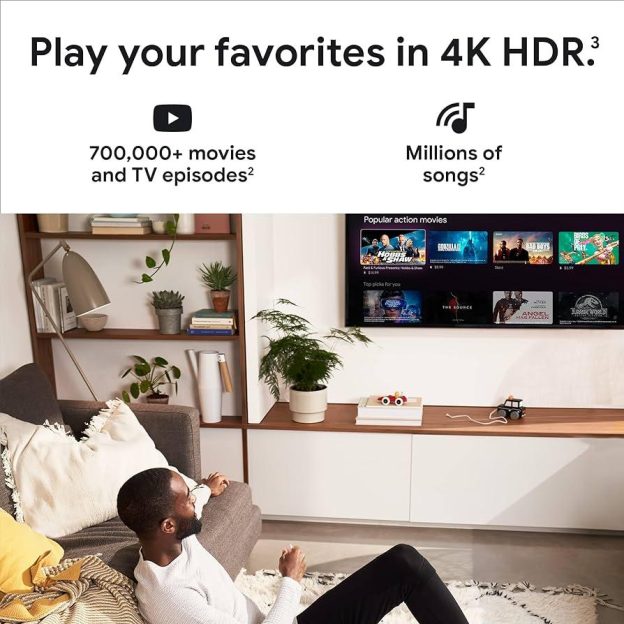(Disclosure, I may receive a small referral fee when you make a purchase through links on this post.)
Are you tired of squinting at your TV screen, trying to make out the details in that intense battle scene or dramatic close-up? Say hello to Chromecast Ultra, the superhero of streaming devices that will elevate your 4K HDR viewing experience to new heights. Get ready to immerse yourself in every pixel, every vivid color, and every jaw-dropping detail - all without needing a magnifying glass or a front row seat. With Chromecast Ultra, your living room will be transformed into a high-octane, ultra-HD adventure like never before. So sit back, relax, and prepare to be dazzled as we explore how this tiny but mighty gadget will change the way you watch TV forever.
Exploring the Benefits of 4K HDR Technology
So, you’ve finally upgraded to a fancy new TV that boasts 4K HDR technology. But what does that even mean? Let’s break it down for you.
First off, let’s talk about the 4K part. This means that your TV has four times the resolution of a standard HD TV. That’s right, four times! Say goodbye to blurry pixels and hello to crystal-clear images that will make you feel like you’re right there in the action.
Now, let’s add in the HDR (High Dynamic Range) technology. This feature enhances the contrast and color of your TV’s display, making the brights brighter and the darks darker. You’ll be able to see every detail in a scene, from the subtle shades of a sunset to the intricate patterns in a bustling cityscape.
With 4K HDR technology, you’ll be experiencing your favorite movies, TV shows, and games in a whole new light. Get ready to be amazed by the stunning visuals and immerse yourself in a world of vivid colors and breathtaking sharpness. It’s time to take your viewing experience to the next level!

Understanding Chromecast Ultra and its Features
So, you’ve got your hands on a Chromecast Ultra and you’re ready to take your streaming game to the next level. Let’s dive into the features of this little powerhouse of a device:
First off, let’s talk about 4K Ultra HD and HDR support. With Chromecast Ultra, you can enjoy your favorite movies, shows, and videos in stunning 4K resolution and vibrant HDR colors. Get ready to be blown away by the crystal-clear picture quality that will make you feel like you’re right in the middle of the action.
Next up, we have blazing-fast streaming speeds. Say goodbye to buffering and lagging because Chromecast Ultra’s built-in Ethernet adapter ensures a smooth and seamless streaming experience. No more interruptions right in the middle of your favorite show because someone decided to start a download in the other room. Thanks, Ethernet!
And let’s not forget about the convenience of casting from your phone, tablet, or laptop. With just a few taps of your finger, you can easily cast your favorite content from your devices to your TV screen. It’s like magic, but better because it’s real. So sit back, relax, and let Chromecast Ultra take you on a streaming journey like never before.
Optimizing Picture Quality on Your Display
So you finally got that sweet new display, but the pictures are looking less than sweet. Don’t worry! We’ve got some tips to help you optimize that picture quality and make those images pop like never before.
First things first, check your display settings. Make sure your resolution is set to the highest quality possible. You don’t want those pixels looking all blurry and sad, do you? Crank that resolution up and watch those pictures come to life.
Next up, adjust your brightness and contrast settings. No one wants pictures that are too dim to see or so bright they blind you. Strike a perfect balance between the two for optimal picture quality. And don’t forget about color! Play around with those settings until your images look vibrant and true to life.
Lastly, make sure your display is clean and free of any smudges or dirt. A dirty display can really mess with picture quality, so give it a good wipe down with a soft cloth. Your pictures will thank you for it!

Maximizing Your Streaming Experience with Chromecast Ultra
So, you’ve finally upgraded to Chromecast Ultra and now you’re ready to take your streaming experience to the next level. Here are some tips and tricks to maximize your viewing pleasure:
First off, make sure your Wi-Fi is up to snuff. Chromecast Ultra works best with a strong and stable internet connection. So if your Wi-Fi is as reliable as a flaky Tinder date, consider upgrading to a better router or investing in a Wi-Fi extender. Trust me, you don’t want to be in the middle of a crucial cliffhanger only for your stream to start buffering like a stuttering robot.
Next, take advantage of the 4K Ultra HD and HDR capabilities of Chromecast Ultra. Dive into a visually stunning world of vibrant colors and crystal-clear details. It’s like watching your favorite shows and movies through a window to a parallel universe where everything looks better – except for you, of course. Sorry, Chromecast can’t fix that.
And don’t forget about the magic of Google Assistant. Use voice commands to search for content, adjust the volume, or even turn off the lights (if you have smart bulbs, that is). Just remember to enunciate clearly unless you want your TV blasting K-pop at full volume or setting the mood with some Barry White. Hey, no judgment.
Customizing Settings for the Best Viewing Experience
So you’ve finally decided to take your viewing experience to the next level by customizing your settings. Congratulations! Now, let’s dive into the nitty-gritty details to help you achieve the best possible viewing experience:
First things first, adjust your screen brightness and contrast to ensure that your colors pop and your blacks are as deep as your ex’s love for drama. Don’t be afraid to play around with these settings until your eyes feel like they’re being serenaded by a rainbow.
Next, don’t forget about the audio settings! Make sure to fine-tune the volume, balance, and equalizer settings to turn your living room into a mini concert hall. Blast those sound effects like there’s no tomorrow (your neighbors will thank you later).
Lastly, don’t overlook the power of subtitles. Whether you’re watching a foreign film or struggling to understand the muffled dialogue, subtitles can truly make or break your viewing experience. Adjust the font style, size, and color to your heart’s content and never miss a punchline again!
Troubleshooting Common Issues with 4K HDR Playback
So, you’ve finally invested in a fancy new 4K HDR TV, only to find that your favorite movie looks more like a pixelated mess than a cinematic masterpiece. Don’t worry, you’re not alone! Here are some common issues with 4K HDR playback and how to troubleshoot them:
- Make sure you’re using the right HDMI cable - you’d be surprised how many people try to play 4K content on a cable that couldn’t handle a YouTube video from 2009.
- Check your internet connection – if your streaming service is buffering more than a teenage heartthrob at a high school dance, it might be time to upgrade your Wi-Fi.
- Update your software and firmware – you wouldn’t wear a bell-bottoms in 2021, so why are you trying to watch 4K content on outdated software?
And remember, sometimes the simplest solution is the right one. So before you throw your remote at the wall in frustration, take a deep breath, pour yourself a glass of something stiff, and try turning everything off and on again. It might just work like a charm. Happy streaming!
Tips for Maintaining Your Chromecast Ultra Device
So, you’ve taken the plunge and bought yourself a Chromecast Ultra device. Congratulations! Now, let’s make sure this baby stays in tip-top shape with these hilarious tips:
- Kick dust to the curb: Don’t let that pesky dust settle on your Chromecast Ultra. Give it a good ol’ blow like you’re trying to make a wish on a dandelion.
- Don’t feed it after midnight: Just kidding! But seriously, try to avoid spilling food or drinks on your device. Greasy residue doesn’t mix well with high-definition streaming.
- Show it some love: Give your Chromecast Ultra a pat on the back every now and then. Remind it that you appreciate all the hard work it does to bring you hours of endless entertainment.
Remember, a happy Chromecast Ultra is a loyal companion for life. Treat it with care, and it will reward you with endless hours of binge-watching bliss. Now go forth and stream like there’s no tomorrow!
FAQs
Can I use Chromecast Ultra with my regular 1080p TV?
Yes, you can use Chromecast Ultra with your 1080p TV, but you won’t be able to fully utilize its 4K HDR capabilities. Think of it like trying to go on a luxury vacation with a budget airline ticket – you’ll still get there, but you won’t be living your best life.
Do I need a special HDMI cable for Chromecast Ultra?
Nope, a regular HDMI cable will do the trick. You don’t need to splurge on a fancy, gold-plated cable – unless you want to impress your friends with your tech swagger.
Do I need a 4K HDR TV to use Chromecast Ultra?
While you don’t technically need a 4K HDR TV to use Chromecast Ultra, it’s like buying a sports car and only driving it in bumper-to-bumper traffic. Sure, it’ll get you from point A to point B, but you won’t be able to fully appreciate its horsepower.
Can I play games on Chromecast Ultra?
Yes, you can play games on Chromecast Ultra, but don’t expect it to replace your PlayStation or Xbox. It’s more like having a casual game night with friends rather than an intense gaming marathon.
Can I stream 4K content from any app with Chromecast Ultra?
While Chromecast Ultra supports 4K streaming, not all apps offer 4K content. It’s like having a Ferrari but only driving it in a 25 mph speed zone – you’ll still look cool, but you won’t be going full throttle.
Lights, Camera, Chromecast Ultra!
Thank you for joining us on this exhilarating journey into the world of 4K HDR viewing with Chromecast Ultra. We hope you’re now feeling like the director of your own cinematic experience, ready to immerse yourself in stunning visuals and crystal-clear sound like never before. So grab your popcorn, dim the lights, and press play on your favorite movie – it’s showtime with Chromecast Ultra!